Loading
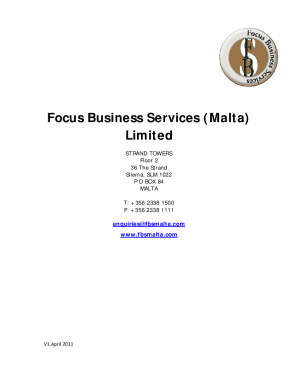
Get Form T (2): Notice Of A Pledge Of Securities - Company In Malta
How it works
-
Open form follow the instructions
-
Easily sign the form with your finger
-
Send filled & signed form or save
How to fill out the Form T (2): Notice Of A Pledge Of Securities - Company In Malta online
Filling out the Form T (2): Notice Of A Pledge Of Securities is an important step for companies in Malta to notify the Registrar of Companies about pledged securities. This guide provides detailed, step-by-step instructions to help you complete the form accurately and efficiently online.
Follow the steps to complete the form online effectively
- Click the ‘Get Form’ button to access the Form T (2). This action will direct you to the form, where you can begin filling out the required details.
- Enter the number of the company in the designated field. Ensure that this reflects your registered company number as assigned by the Registrar of Companies.
- Provide the name of the company in the appropriate section. This must match exactly with the name registered and approved by the authorities.
- In the 'Delivered by' section, include the name of the individual or representative who is submitting the notice. Ensure that all details provided are accurate and up to date.
- Specify the effective date of the pledge in the section provided. This is the date from which the pledge takes legal effect.
- Fill in the details of the pledgor (the person or entity providing the security). Include their full name and address in the corresponding fields.
- Provide the details of the pledgee (the person or entity receiving the security). Again, ensure that their full name and address are clearly stated.
- In the securities section, list the number of securities being pledged. Include the type of securities and their nominal value. Check all entries for accuracy.
- Have the form signed either by the pledgor or the pledgee, as indicated. Ensure the signature is added in the correct field to validate the notice.
- Complete the date section by filling in the day, month, and year. This formalizes the submission of the pledge notice.
- Once all fields are filled out correctly, save your changes. You can then download, print, or share the completed form as needed.
Start completing your documents online today for a hassle-free experience.
Industry-leading security and compliance
US Legal Forms protects your data by complying with industry-specific security standards.
-
In businnes since 199725+ years providing professional legal documents.
-
Accredited businessGuarantees that a business meets BBB accreditation standards in the US and Canada.
-
Secured by BraintreeValidated Level 1 PCI DSS compliant payment gateway that accepts most major credit and debit card brands from across the globe.


