Loading
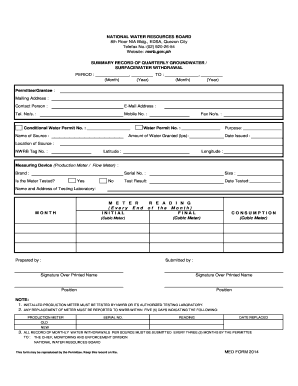
Get Withdrawal Record Form - Nwrb
How it works
-
Open form follow the instructions
-
Easily sign the form with your finger
-
Send filled & signed form or save
How to fill out the Withdrawal Record Form - NWRB online
Filling out the Withdrawal Record Form - NWRB online is an essential step for users looking to accurately track and report their water withdrawal activities. This guide provides a clear and structured approach to completing the form, ensuring that all required information is provided accurately and efficiently.
Follow the steps to fill out the Withdrawal Record Form - NWRB online:
- Click the ‘Get Form’ button to access the Withdrawal Record Form - NWRB and open it in your online editor. This will allow you to begin entering the necessary information.
- Enter the withdrawal period by filling in the start and end dates in the designated fields for the month and year.
- Complete the permittee/grantee section with your name and mailing address, ensuring that all contact information is clearly provided.
- Fill in the information for the contact person, including their email address and phone numbers. This helps NWRB reach out if further information is needed.
- Input the Conditional Water Permit number, water permit number, and the amount of water granted (in liters per second) to detail your water usage.
- State the purpose of the water withdrawal in the respective section to inform the NWRB of your intended use.
- Provide the location details of the water source, including latitude and longitude coordinates for precise identification.
- Indicate the type of measuring device you are using, along with its brand and serial number. Confirm if the meter has been tested and provide the test result and date tested.
- Document the reading of the meter at the beginning and end of each month, specifying the cubic meters consumed to maintain a monthly record.
- After completing all sections, review the information for accuracy, then proceed to save your changes, download, print, or share the completed form as needed.
Complete your Withdrawal Record Form - NWRB online today for a seamless management experience.
Set the Required property for a field to Yes In the Navigation Pane, right-click the table and then click Design View. Select the field that you want to require always has a value. In the Field Properties pane, on the General tab, set the Required property to Yes.
Industry-leading security and compliance
US Legal Forms protects your data by complying with industry-specific security standards.
-
In businnes since 199725+ years providing professional legal documents.
-
Accredited businessGuarantees that a business meets BBB accreditation standards in the US and Canada.
-
Secured by BraintreeValidated Level 1 PCI DSS compliant payment gateway that accepts most major credit and debit card brands from across the globe.


