Loading
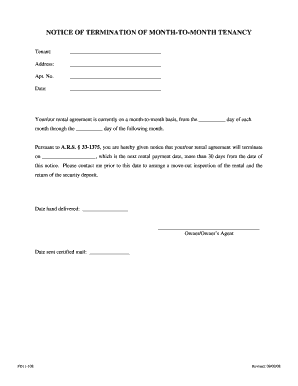
Get Fd11 108
How it works
-
Open form follow the instructions
-
Easily sign the form with your finger
-
Send filled & signed form or save
How to fill out the Fd11 108 online
Filling out the Fd11 108 form online can be a straightforward process if you follow the right steps. This guide provides clear and supportive instructions to ensure you successfully complete the termination notice for a month-to-month tenancy.
Follow the steps to fill out the Fd11 108 form accurately.
- Click 'Get Form' button to obtain the form and open it in the editor.
- Enter the tenant's name in the designated field. Make sure to provide the full legal name as it appears on the rental agreement.
- Fill in the tenant's address in the address field, including the apartment number if applicable. This ensures clarity regarding the rental location.
- Specify the current month-to-month rental agreement date by indicating the day of each month the lease runs. This information is crucial for calculating the termination date.
- Indicate the termination date in the specified area. Ensure this date is set at least 30 days from the date of the notice, aligning with relevant legal requirements.
- In the field for the owner's or owner's agent's details, enter your name clearly. This provides the tenant with direct contact information.
- Document the date you hand-delivered the notice in the corresponding section to establish proof of delivery.
- If you send the notice via certified mail, include the date sent in the appropriate box to establish the effective date according to legal standards.
- Review the form for any errors or missing information to ensure it is complete before finalizing.
- Once satisfied with the form, you can save changes, download it as a PDF, print it, or share it as needed.
Complete your documents online today for a smoother process.
Here are the steps to lock formulas: Select the cells that contain the formulas you want to lock. Right-click on the selected cells and choose "Format Cells" from the menu. In the Format Cells dialog box, select the "Protection" tab. Check the box next to "Hidden" and "Locked" to lock and hide the formulas.
Industry-leading security and compliance
US Legal Forms protects your data by complying with industry-specific security standards.
-
In businnes since 199725+ years providing professional legal documents.
-
Accredited businessGuarantees that a business meets BBB accreditation standards in the US and Canada.
-
Secured by BraintreeValidated Level 1 PCI DSS compliant payment gateway that accepts most major credit and debit card brands from across the globe.


