Loading
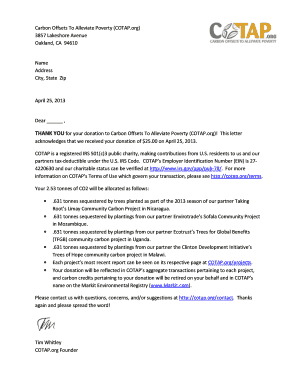
Get Sample Donation Acknowledgement - Cotap.org - Carbon Offsets ... - Cotap
How it works
-
Open form follow the instructions
-
Easily sign the form with your finger
-
Send filled & signed form or save
How to use or fill out the Sample Donation Acknowledgement - COTAP.org - Carbon Offsets online
Filling out the Sample Donation Acknowledgement form from COTAP.org is a straightforward process that helps you officially document your charitable contribution. This guide will walk you through each section of the form, ensuring you provide all necessary information accurately.
Follow the steps to complete the Sample Donation Acknowledgement form.
- Press the ‘Get Form’ button to access the document and open it for editing.
- Begin by entering your name in the designated field, ensuring it matches the name associated with your donation.
- Complete the address section by filling in your street address, city, state, and zip code. This information is crucial for COTAP to properly acknowledge your contribution.
- In the date field, enter the date on which you made the donation. This should reflect the exact date you contributed.
- Personalize the letter by addressing the recipient. Write a name in the space provided after 'Dear'.
- Confirm the donation amount is accurately documented. It should reflect the contribution you made, such as $25.00, in the appropriate section of the form.
- Review the details regarding COTAP's charitable status and Employer Identification Number (EIN) to ensure they are correct and included as a part of your acknowledgment.
- After completing all sections of the form, you can save your changes. Consider downloading or printing the acknowledgment for your records, or sharing it directly as needed.
Complete your donation acknowledgment online today and ensure your contribution is recognized!
Use the Portal Management app to create and assign website access permissions. Sign in to Power Pages and open your site for editing. In the left side panel, select More items (…) > ... In the left side panel of the Portal Management app, scroll down to Security and select Website Access Permissions. Select New.
Industry-leading security and compliance
US Legal Forms protects your data by complying with industry-specific security standards.
-
In businnes since 199725+ years providing professional legal documents.
-
Accredited businessGuarantees that a business meets BBB accreditation standards in the US and Canada.
-
Secured by BraintreeValidated Level 1 PCI DSS compliant payment gateway that accepts most major credit and debit card brands from across the globe.


