Loading
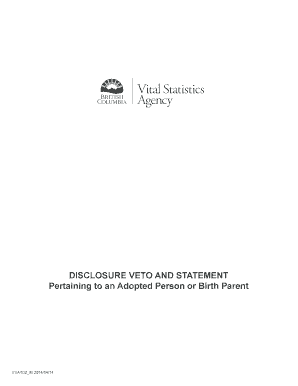
Get Disclosure Veto And Statement Pertaining To An Adopted Person Or ... - Vs Gov Bc
How it works
-
Open form follow the instructions
-
Easily sign the form with your finger
-
Send filled & signed form or save
How to use or fill out the Disclosure Veto And Statement Pertaining To An Adopted Person Or ... - Vs Gov Bc online
Completing the Disclosure Veto and Statement Pertaining to an Adopted Person or Birth Parent form requires careful attention to detail to ensure accurate and complete submission. This guide provides a step-by-step approach to help you fill out the form online with confidence.
Follow the steps to successfully complete the form.
- Click the ‘Get Form’ button to access the form. Ensure that your browser allows pop-ups if the form does not appear.
- Fill in the applicant's personal health number as requested. This is essential for identity verification.
- Indicate whether you were born in British Columbia by selecting 'Yes' or 'No'. Complete the corresponding fields based on your answer.
- Provide your full name, including surname and given names, in the designated fields.
- Enter your mailing address, ensuring that it is accurate for future correspondence.
- Select your relationship to the adopted person or specify if you are a birth parent. Complete the appropriate section accordingly.
- If you are an adopted person, complete Section A with your name after adoption, date of birth, and place of adoption.
- If you are a birth parent, complete Section B with the particulars of both birth parents at the time of the adopted person's birth.
- Optionally, provide a statement detailing reasons for the disclosure veto, relevant medical or social history, or any other relevant information required.
- Review all entered information for accuracy before submission. Once completed, options to save changes, download, print, or share the form will be available.
Complete your documents online today for a smooth process.
Under the Freedom of Information and Protection of Privacy Act, some information from adoption records for children adopted in B.C. is available by request. Apply for access to an adoption record: Submit a personal Freedom of Information request.
Industry-leading security and compliance
US Legal Forms protects your data by complying with industry-specific security standards.
-
In businnes since 199725+ years providing professional legal documents.
-
Accredited businessGuarantees that a business meets BBB accreditation standards in the US and Canada.
-
Secured by BraintreeValidated Level 1 PCI DSS compliant payment gateway that accepts most major credit and debit card brands from across the globe.


