Loading
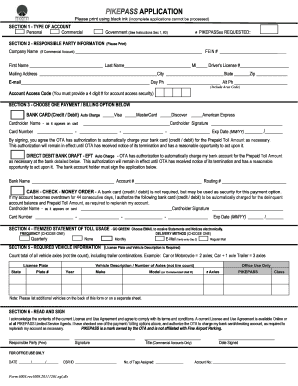
Get Pikepass Application
How it works
-
Open form follow the instructions
-
Easily sign the form with your finger
-
Send filled & signed form or save
How to fill out the Pikepass Application online
Completing the Pikepass Application online can be a straightforward process when guided correctly. This guide provides clear instructions to help you navigate each component of the application efficiently.
Follow the steps to accurately complete the Pikepass Application.
- Press the ‘Get Form’ button to obtain the Pikepass Application and open it in your editor.
- Begin with Section 1, where you will indicate the type of account you are applying for, selecting either 'Personal', 'Commercial', or 'Government'. Ensure that you clearly choose the appropriate option.
- In Section 2, provide the responsible party information. Print the company name (if applicable), and fill in the fields for PIKEPASSes requested, FEIN, personal details (first name, last name, middle initial), driver’s license number, and mailing address. Include an email address and contact phone numbers, ensuring all information is accurate.
- Proceed to Section 3, where you will select a payment/billing option. Choose between a bank card, direct debit, or cash/check/money order. Provide the necessary details, such as cardholder name, signature, card number, and expiration date if you choose bank card options.
- In Section 4, select your preferred frequency of itemized statements (quarterly, monthly, or none) and specify your delivery method (email or regular mail). Ensure that you verify any email address provided in previous sections to ensure receipt of documentation.
- Complete Section 5 by entering required vehicle information, such as license plate, state, vehicle description, and the number of axles. Remember to count all axles on vehicles in the registration process. If needed, list any additional vehicles on a separate sheet.
- In Section 6, read through the License and Use Agreement carefully. You must print your name, sign as the responsible party, and provide the date signed. Ensure that you fully understand the terms before submission.
- Before submitting your application, double-check that all sections are completed and clear. You can then save changes, download, print, or share the completed form as necessary.
Complete your Pikepass Application online today to streamline your travel experience.
You have four options: (1) Call the Customer Service Center at 1-800-745-3727 (2) Stop by one of the four full service stores in Oklahoma City, Tulsa, Midwest City or Walters (3) Go to one of our Limited Service Facility partners around the state (4) Set up and use an online account through pikepass.com.
Industry-leading security and compliance
US Legal Forms protects your data by complying with industry-specific security standards.
-
In businnes since 199725+ years providing professional legal documents.
-
Accredited businessGuarantees that a business meets BBB accreditation standards in the US and Canada.
-
Secured by BraintreeValidated Level 1 PCI DSS compliant payment gateway that accepts most major credit and debit card brands from across the globe.


