Loading
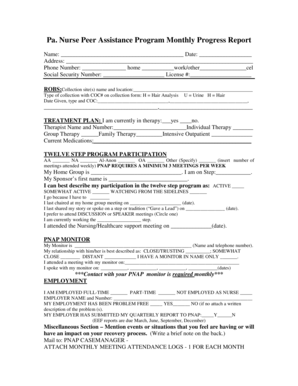
Get Pnap Forms
How it works
-
Open form follow the instructions
-
Easily sign the form with your finger
-
Send filled & signed form or save
How to fill out the Pnap forms online
Filling out the Pnap forms online is a straightforward process designed to assist users in documenting their progress within the program. This guide provides detailed instructions on each section of the form to ensure a comprehensive understanding and successful completion.
Follow the steps to accurately complete the Pnap forms online.
- Press the ‘Get Form’ button to access the Pnap forms and open them in the editor.
- In the first section, enter your name, date, and address. Provide your phone number, including home, work or other, and cell information.
- Fill in your social security number and nursing license number in the respective fields.
- Provide the name and location of your collection site(s) along with the type of collection. Include the chain of custody number as applicable.
- Indicate whether you are currently in therapy by selecting ‘yes’ or ‘no’. Include the name and contact number of your therapist and specify the type of therapy you are undertaking.
- List your current medications in the designated area.
- For twelve step program participation, check the applicable recovery programs you attend and insert the number of meetings attended weekly. Remember, a minimum of three meetings per week is required by PNAP.
- Fill in the details about your home group, current step, sponsor's name, and participation level in the twelve step program.
- Document the dates of your last chairing or leading at a home group meeting and where you last shared your story.
- Record attendance at the Nursing/Healthcare support meeting, along with the date.
- In the PNAP monitor section, provide your monitor’s name and phone number. Describe your relationship with your monitor.
- List the dates you attended meetings with your monitor and any dates you spoke with them.
- Indicate your employment status and provide your employer's name and number. If there have been any issues at work, list these in the provided space.
- Confirm whether your employer has submitted your quarterly report to PNAP.
- In the miscellaneous section, note any events or situations impacting your recovery process.
- After completing the form, ensure to save your changes, then download, print, or share the form as required. Do not forget to mail it to the PNAP case manager along with the monthly meeting attendance logs.
Complete your Pnap forms online today to continue your progress with the program.
To get permission and avoid trademark infringement, write a letter to the trademark owner. Include a description of why you are asking and how the logo will be used. Third parties should never use someone else's logo without a licensed agreement, including program and corporate logos.
Industry-leading security and compliance
US Legal Forms protects your data by complying with industry-specific security standards.
-
In businnes since 199725+ years providing professional legal documents.
-
Accredited businessGuarantees that a business meets BBB accreditation standards in the US and Canada.
-
Secured by BraintreeValidated Level 1 PCI DSS compliant payment gateway that accepts most major credit and debit card brands from across the globe.


