Loading
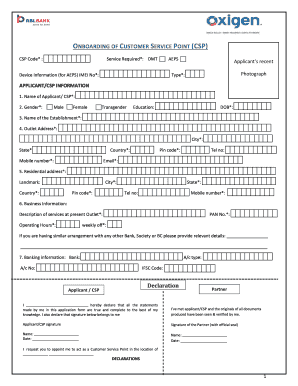
Get Onboarding Of Customer Service Point Csp
How it works
-
Open form follow the instructions
-
Easily sign the form with your finger
-
Send filled & signed form or save
How to fill out the Onboarding Of Customer Service Point CSP online
Filling out the Onboarding Of Customer Service Point CSP form is an essential step for establishing a customer service point. This guide will provide you with clear and concise instructions on how to complete the form accurately and efficiently.
Follow the steps to complete the onboarding form with ease.
- Click 'Get Form' button to obtain the form and open it in the editor.
- In the 'CSP Code' field, enter the unique code assigned to your customer service point. This code is crucial for identification and processing.
- For 'Service Required', select the type of service needed from the options provided, such as DMT or AEPS.
- If applying for AEPS, enter the IMEI number of the device in the respective field.
- Upload your recent photograph in the designated section to establish your identity.
- Complete the 'Applicant/CSP Information' section, beginning with your full name followed by your gender, date of birth, and education level.
- Provide the name of the establishment and the full address, including city, state, and country. Ensure that the mobile number and email fields are filled out with the correct contact information.
- Fill in the residential address, including a landmark if necessary, along with the corresponding city, country, and pin code.
- In the 'Business Information' section, describe the services currently offered at your outlet. Specify the operating hours and weekly days off.
- If applicable, provide details of any similar arrangements with other banks, societies, or business correspondents.
- Enter your banking information, including the bank name, account number, account type, and IFSC code.
- Read and sign the declaration section, ensuring that all statements made are true and complete. The signature should be yours, followed by the signature of your partner with an official seal.
- Fill out the section for declarations regarding your personal status, any criminal offenses, compliance with the banking code of conduct, and permissions to conduct business.
- After completing the form, review all entered information for accuracy. Save the changes, then choose to download, print, or share the form as needed.
Complete your Onboarding Of Customer Service Point CSP form online today for a smoother application process.
Create a new TXT record on the registrar's web site. Look for a field labeled Name, Host, or Alias. Enter @. ... Paste the verification code you copied into the field labeled Value, Answer, Destination, or Server. Enter 1 hour in the TTL field, or you can leave the default value.
Industry-leading security and compliance
US Legal Forms protects your data by complying with industry-specific security standards.
-
In businnes since 199725+ years providing professional legal documents.
-
Accredited businessGuarantees that a business meets BBB accreditation standards in the US and Canada.
-
Secured by BraintreeValidated Level 1 PCI DSS compliant payment gateway that accepts most major credit and debit card brands from across the globe.


