Loading
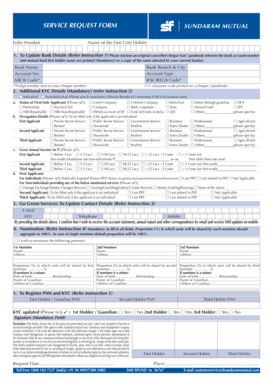
Get Service Request Form - Sundaram Mutual Fund
How it works
-
Open form follow the instructions
-
Easily sign the form with your finger
-
Send filled & signed form or save
How to fill out the SERVICE REQUEST FORM - Sundaram Mutual Fund online
Filling out the SERVICE REQUEST FORM for Sundaram Mutual Fund is a straightforward process that allows users to update important information regarding their investments. This guide will provide you with clear, step-by-step instructions tailored to your needs.
Follow the steps to accurately complete the SERVICE REQUEST FORM.
- Click ‘Get Form’ button to access the SERVICE REQUEST FORM and open it in your editor.
- Enter your folio number in the appropriate field. This number is essential to identify your account.
- Provide the name of the first unit holder. Ensure that the name matches the records with Sundaram Mutual Fund.
- Complete the section for updating bank details. Attach an original cancelled cheque or a bank passbook that shows your bank account number and the name of the first unit holder. Provide the necessary bank details including Bank Name, Account Number, MICR Code, Bank Branch & City, Account Type, and IFSC/RTGS Code.
- Fill out the mandatory KYC details. Indicate whether the applicant is an individual or non-individual. If non-individual, ensure to attach the Ultimate Beneficial Ownership (UBO) declaration form.
- Select the status of the first/sole applicant from the provided options and specify occupational details if applicable.
- Provide information about the gross annual income. Select the appropriate category that reflects the individual's annual income.
- Indicate the Politically Exposed Person (PEP) status for each applicant, if applicable.
- Update your contact details in the Go Green section. Enter your email, telephone, and mobile number.
- Fill in the nomination section by providing details of each nominee. Specify the proportion of shares for each nominee, ensuring that total nominations sum to 100%.
- Register or update the PAN for each holder, marking whether KYC is updated for each one.
- Review all filled information for accuracy. Sign the declaration confirming the information provided is true and correct.
- Once you have completed all sections, save your changes. You can download, print, or share the filled-out form as required.
Start filling out your SERVICE REQUEST FORM online to manage your Sundaram Mutual Fund investments effectively.
Note: The SIP cancellation request must reach us 21 days prior to the next SIP date. Please use one SIP cancellation form per scheme. I/We hereby request you to cancel my Systematic Investment Plan in the above-mentioned folio.
Industry-leading security and compliance
US Legal Forms protects your data by complying with industry-specific security standards.
-
In businnes since 199725+ years providing professional legal documents.
-
Accredited businessGuarantees that a business meets BBB accreditation standards in the US and Canada.
-
Secured by BraintreeValidated Level 1 PCI DSS compliant payment gateway that accepts most major credit and debit card brands from across the globe.


