Loading
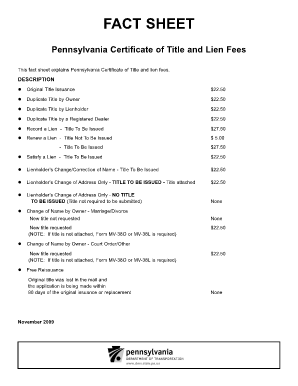
Get Mv38l
How it works
-
Open form follow the instructions
-
Easily sign the form with your finger
-
Send filled & signed form or save
How to fill out the Mv38l online
Filling out the Mv38l form online can be a straightforward process with the right guidance. This comprehensive guide offers step-by-step instructions to assist users in completing the necessary information efficiently and accurately.
Follow the steps to complete the Mv38l form online.
- Click 'Get Form' button to obtain the form and open it in your preferred editor.
- Start by entering your personal information in the designated fields. Ensure that all names are spelled correctly and reflect official documents.
- Provide details about the vehicle, such as the Vehicle Identification Number (VIN), make, model, and year. This information is crucial for identifying the title.
- If applicable, indicate any changes to the title, such as name changes due to marriage or court order. Follow the prompts to detail the specifics of the change.
- Review any lien details that need to be recorded. Ensure all lienholder information is accurate to avoid delays in processing.
- Once all fields are filled out, carefully review the entire form for accuracy. Make any necessary corrections before proceeding to save or submit.
- After ensuring all information is correct, you can save changes, download the document, print it, or share it as required for submission.
Complete your Mv38l form online now to ensure a smooth title process.
IF BLOCK #2 IS CHECKED: A $100 fee ($33 lien fee and $67 title fee) and self-certification are required. (NOTE: If application is to record a second or third lien, the fee is $33 for each lien.) Current title must be attached. If title is not attached, complete Section B.
Industry-leading security and compliance
US Legal Forms protects your data by complying with industry-specific security standards.
-
In businnes since 199725+ years providing professional legal documents.
-
Accredited businessGuarantees that a business meets BBB accreditation standards in the US and Canada.
-
Secured by BraintreeValidated Level 1 PCI DSS compliant payment gateway that accepts most major credit and debit card brands from across the globe.


