Loading
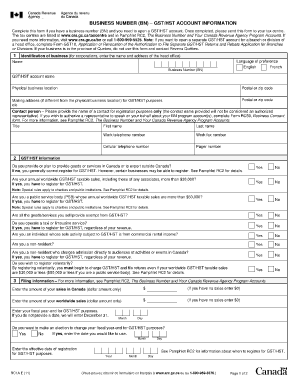
Get G: Pa Ap Epmd- D 1 ... Rc1a Rc1a- 0 1.frp Printing
How it works
-
Open form follow the instructions
-
Easily sign the form with your finger
-
Send filled & signed form or save
How to fill out the G: PA AP EPMD- D 1 ... RC1A RC1A- 0 1.FRP Printing online
The G: PA AP EPMD- D 1 ... RC1A RC1A- 0 1.FRP Printing form is essential for individuals and businesses looking to navigate the GST/HST registration process effectively. This guide provides clear, step-by-step instructions to assist users in completing the form accurately and efficiently.
Follow the steps to complete the G: PA AP EPMD- D 1 ... RC1A RC1A- 0 1.FRP Printing form online.
- Press the 'Get Form' button to obtain the form and open it in your online editor.
- In the identification of business section, input your business name and business number (BN). Additionally, select your language of preference—English or French—and provide the GST/HST account name along with your physical business location and postal or zip code.
- If your mailing address differs from your physical location, enter the mailing address for GST/HST purposes along with the associated postal or zip code.
- Provide the name of a contact person for registration purposes along with their title, first name, last name, and work telephone number.
- Answer the GST/HST information questions accurately by selecting 'Yes' or 'No' as appropriate to your situation. This will guide your eligibility for GST/HST registration.
- In the filing information section, enter the amounts of your sales in Canada and worldwide, along with your fiscal year-end date. Make sure to provide the effective date of registration for GST/HST purposes.
- Decide on your reporting period and indicate if you would like to elect for a different reporting period than what may be automatically assigned to you.
- Describe your major business activity clearly, including examples of main products or services along with their estimated revenue percentages.
- Fill out your direct deposit information, including branch number, institution number, and account number. Ensure you provide the name(s) of account holder(s).
- Complete and sign the certification section. Include the name and Social Insurance Number (SIN) of an authorized signer, which could be an owner, partner, officer, or corporation director.
- Once all sections are complete, save your changes, and download, print, or share the form as needed.
Complete your documents online today for a seamless filing experience.
Industry-leading security and compliance
US Legal Forms protects your data by complying with industry-specific security standards.
-
In businnes since 199725+ years providing professional legal documents.
-
Accredited businessGuarantees that a business meets BBB accreditation standards in the US and Canada.
-
Secured by BraintreeValidated Level 1 PCI DSS compliant payment gateway that accepts most major credit and debit card brands from across the globe.


