Loading
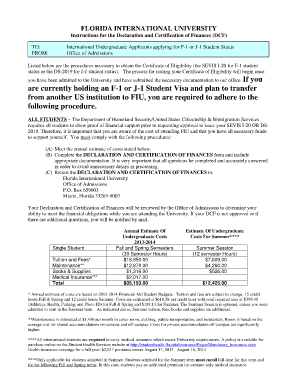
Get Declaratuon Of Finance In Fiu Form
How it works
-
Open form follow the instructions
-
Easily sign the form with your finger
-
Send filled & signed form or save
How to fill out the Declaration of Finance in FIU form online
This guide provides a clear and comprehensive overview of how to complete the Declaration of Finance in FIU form online. It addresses each component of the form to ensure that you provide all necessary information accurately and efficiently.
Follow the steps to complete the Declaration of Finance in FIU form online.
- Click ‘Get Form’ button to obtain the form and open it in the editor.
- Begin by filling out your personal information. This includes your last name, first name, middle name, date of birth, nation of citizenship, and nation of birth. Ensure that your name is printed exactly as it appears in your passport.
- Provide your contact details. List both your local and foreign addresses. Make sure to specify which address you prefer for correspondence.
- Indicate your visa information. Choose your intended visa status (F-1 Student or J-1 Exchange Visitor) and, if currently in the U.S., provide your current visa information along with any attached documentation.
- If you have dependents accompanying you, fill out their information including their name, birth date, country of birth, and relationship to you. Make sure to attach documentation showing financial support for your dependents.
- Address your health insurance information. Indicate your willingness to purchase the required medical insurance for international students and confirm your understanding of the annual cost.
- Complete the financial information section. Choose your source of financial support and attach the necessary certified letters that verify your funding availability.
- Finally, certify that the information provided is complete and correct. Ensure your total funding amount for the first academic year is accurately stated and sign the form.
- Once all fields are completed, save your changes, download the form, and print or share it as required.
Complete your Declaration of Finance in FIU form online today to ensure a smooth application process.
All freshman applicants are required to submit an SAT or ACT score for admissions consideration. This includes in-state, out of state and international students. SAT Scores: You can submit SAT Scores through the CollegeBoard.org or call (866) 756-7346 (school code 5206).
Industry-leading security and compliance
US Legal Forms protects your data by complying with industry-specific security standards.
-
In businnes since 199725+ years providing professional legal documents.
-
Accredited businessGuarantees that a business meets BBB accreditation standards in the US and Canada.
-
Secured by BraintreeValidated Level 1 PCI DSS compliant payment gateway that accepts most major credit and debit card brands from across the globe.


