Loading
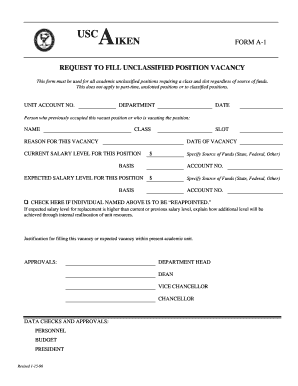
Get Hr Toolbox - Human Resources University Of South Carolina
How it works
-
Open form follow the instructions
-
Easily sign the form with your finger
-
Send filled & signed form or save
How to fill out the HR Toolbox - Human Resources University Of South Carolina online
Filling out the HR Toolbox - Human Resources University Of South Carolina form is an essential step for managing position vacancies within academic unclassified roles. This guide provides clear instructions on completing the various sections of the form effectively.
Follow the steps to complete the form with ease.
- Click ‘Get Form’ button to obtain the form and open it in the editor.
- Begin by entering the unit account number in the designated field. This information helps to identify the account related to the position vacancy.
- Fill in the department name where the vacancy exists. Ensure that the department name is accurate to avoid any processing delays.
- Enter the date on which you are submitting the request. This date is essential for tracking the approval process.
- Provide the name of the person who previously occupied the vacant position. If there is no previous occupant, leave this section blank.
- Specify the class and slot number associated with the vacancy. If these are unknown, you may need to consult HR for clarification.
- Indicate the reason for the vacancy. Be concise yet descriptive to effectively communicate the need for filling the position.
- Input the date when the position became vacant. This helps in understanding the timeline of the vacancy.
- State the current salary level for the position, highlighting the source of funds. This ensures budget alignment for the vacancy.
- Specify the expected salary level for the position. Again, indicate the source of funds for this salary specification.
- If the individual named above is to be ‘reappointed,’ check the appropriate box.
- If the expected salary for the replacement is higher than the current or previous salary, provide a justification explaining how this increase will be managed through internal reallocation of resources.
- Draft a justification for filling this vacancy or expected vacancy within the academic unit. Be clear and persuasive in supporting the request.
- Ensure that all necessary approvals are obtained from the department head, dean, vice chancellor, and chancellor.
- Lastly, ensure data checks and approvals are performed by personnel, budget, and the president before finalizing the form.
- Once all sections are filled out, users can save changes, download, print, or share the form as needed.
Complete your HR Toolbox document online today to facilitate seamless human resources management.
Kaidi Jones - HR Director - University of Southern California | LinkedIn.
Industry-leading security and compliance
US Legal Forms protects your data by complying with industry-specific security standards.
-
In businnes since 199725+ years providing professional legal documents.
-
Accredited businessGuarantees that a business meets BBB accreditation standards in the US and Canada.
-
Secured by BraintreeValidated Level 1 PCI DSS compliant payment gateway that accepts most major credit and debit card brands from across the globe.


