Loading
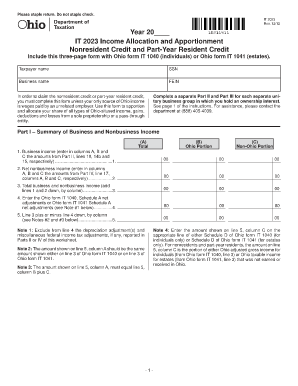
Get It 2023 Fillable Form
How it works
-
Open form follow the instructions
-
Easily sign the form with your finger
-
Send filled & signed form or save
How to use or fill out the It 2023 Fillable Form online
Filling out the It 2023 Fillable Form is crucial for accurately reporting your income and claiming credits. This guide will provide you with clear instructions on how to complete the form efficiently and correctly while utilizing the online platform.
Follow the steps to fill out the It 2023 Fillable Form online effectively.
- Click the ‘Get Form’ button to obtain the form and open it in the digital editor.
- Enter your taxpayer name in the designated field, followed by your Social Security Number (SSN) or Federal Employer Identification Number (FEIN) where prompted.
- In Part I, start by summarizing your business and nonbusiness income. Fill in the totals for business income in columns A, B, and C as required.
- Provide the Ohio portion and Non-Ohio portion for each category of income on the form, ensuring accuracy while calculating totals.
- Complete Parts II and III, detailing the business income before deductions and applying the apportionment formula as directed, entering necessary calculations in the designated fields.
- Proceed to Part IV, which pertains to nonbusiness income and deductions. Fill out the respective sections by defining each category of income and deductions.
- Once all fields are completed, review the form for accuracy and save any changes made during the process.
- Download or print a copy of the completed form for your records. You can also share it as necessary.
Start filling out your It 2023 Fillable Form online today to ensure your income is accurately reported.
Related links form
Visit the Free File Site. Select "Free File Fillable Forms Now” and then hit “Leave IRS Site” after reading the disclaimer. Start the Process. Select “Start Free File Fillable Forms” and hit “Continue.” Get Registered. ... Select Your 1040. ... Fill Out Your Tax Forms. ... E-File Your Tax Form. ... CREATE AN ACCOUNT. ... Complete Your Account.
Industry-leading security and compliance
US Legal Forms protects your data by complying with industry-specific security standards.
-
In businnes since 199725+ years providing professional legal documents.
-
Accredited businessGuarantees that a business meets BBB accreditation standards in the US and Canada.
-
Secured by BraintreeValidated Level 1 PCI DSS compliant payment gateway that accepts most major credit and debit card brands from across the globe.


