Loading
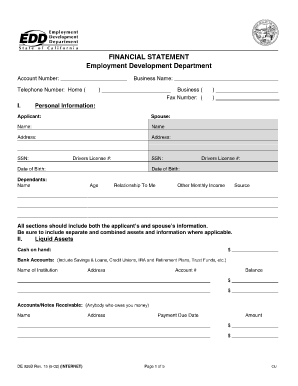
Get De926b
How it works
-
Open form follow the instructions
-
Easily sign the form with your finger
-
Send filled & signed form or save
How to fill out the De926b online
The De926b form is a critical document for individuals providing detailed financial information. This guide will help users understand each section of the form and how to complete it conveniently using the online format.
Follow the steps to successfully complete and submit the De926b form online.
- Click ‘Get Form’ button to obtain the form and open it in the editor.
- Begin by filling out personal information in Section I. Provide details for both the applicant and spouse, including names, addresses, Social Security numbers, and dates of birth. Be sure to list dependents with their relationship and other details.
- In Section II, enter all liquid assets including cash on hand, bank accounts, accounts receivable, available credit sources, and life insurance details. For bank accounts, include the institution's name, account number, and balance.
- Move to Section III to list personal assets. You will need to provide details regarding vehicles or other significant assets, including their market values and any balances due.
- Fill out Section IV by detailing real property assets. Include physical addresses, ownership details, market values, and any monthly payments.
- In Section V, outline monthly income information for both the applicant and spouse, including gross wages, payroll deductions, and any additional income such as business or rental income. Be sure to attach the last three months' pay stubs as required.
- Complete Section VI with an itemized list of monthly expenses, including support payments, living costs, and any liabilities. Ensure to aggregate totals for both the applicant and spouse.
- For Section VII, respond to any required questions regarding additional financial circumstances, such as professional licenses or health considerations that may affect financial status. Provide further explanation for any 'yes' answers.
- Review the entire document for accuracy. Ensure that all necessary information is included and all signatures are provided. Save changes and proceed to download, print, or share the completed form as needed.
Complete your De926b form online today for a smooth filing experience.
Construction drawings include all detailing for structural components as well as every layer of certified product that is to be installed, including manufacturer specifications for things like windows and doors, insulation, airtightness and thermal bridging details as well as how ventilation units and ducts are to be ...
Industry-leading security and compliance
US Legal Forms protects your data by complying with industry-specific security standards.
-
In businnes since 199725+ years providing professional legal documents.
-
Accredited businessGuarantees that a business meets BBB accreditation standards in the US and Canada.
-
Secured by BraintreeValidated Level 1 PCI DSS compliant payment gateway that accepts most major credit and debit card brands from across the globe.


