Loading
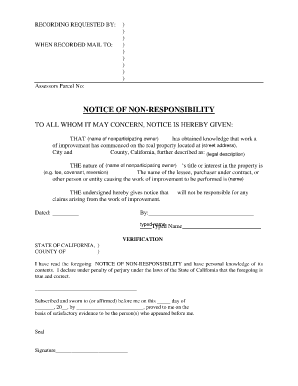
Get Non Responsibility Form
How it works
-
Open form follow the instructions
-
Easily sign the form with your finger
-
Send filled & signed form or save
How to fill out the Non Responsibility Form online
Filling out the Non Responsibility Form online is a straightforward process that allows you to formally declare your lack of responsibility for any claims arising from improvements made on your property. This guide will walk you through each section of the form to ensure you complete it accurately and efficiently.
Follow the steps to complete the Non Responsibility Form online.
- Press the ‘Get Form’ button to access the Non Responsibility Form and open it in your preferred document editor.
- In the first section, fill in the 'recording requested by' and 'when recorded mail to' fields. Ensure that you enter the name and address where you would like the document to be sent after recording.
- Locate the 'assessors parcel no' field and input the appropriate parcel number associated with your property. This information can usually be found on your property tax statements.
- In the body of the form, provide the name of the nonparticipating owner who is filing the notice. This may be yourself or another property owner who is not responsible for the work being done.
- Fill in the street address, city, and county of the real property where the work of improvement is occurring. Be sure to include the full legal description of the property.
- Describe the nature of your interest in the property in the designated section, such as whether it is fee simple, a covenant, or a reversion.
- Indicate the name of the lessee, purchaser under contract, or the other entity causing the work of improvement. This is the individual or organization responsible for the improvements.
- Review the statement regarding claims for which you will not be responsible due to the improvements being made.
- Date the form in the provided section. Ensure that you enter the current date accurately.
- Sign the form in the area provided and type your name clearly under the signature. This includes the verification section which confirms the truthfulness of the information provided.
- After completing all sections of the form, you can save your changes, download the document, or print and share it as needed.
Complete your Non Responsibility Form online today to manage your property responsibilities effectively.
Basically, it declares that the owner is not liable for non-payment for work done on the property by the property's tenant or lessee.
Industry-leading security and compliance
US Legal Forms protects your data by complying with industry-specific security standards.
-
In businnes since 199725+ years providing professional legal documents.
-
Accredited businessGuarantees that a business meets BBB accreditation standards in the US and Canada.
-
Secured by BraintreeValidated Level 1 PCI DSS compliant payment gateway that accepts most major credit and debit card brands from across the globe.


