Loading
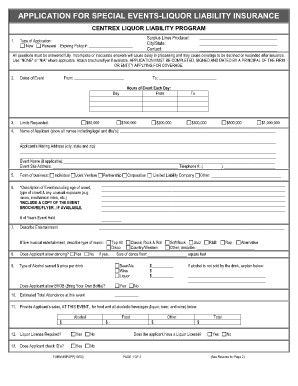
Get Special Events Liability Insurance App Fillable Form
How it works
-
Open form follow the instructions
-
Easily sign the form with your finger
-
Send filled & signed form or save
How to fill out the Special Events Liability Insurance App Fillable Form online
This guide provides clear and comprehensive instructions for completing the Special Events Liability Insurance App Fillable Form online. By following these steps, you can ensure that your application is filled out accurately and completely, facilitating a smooth processing experience.
Follow the steps to successfully complete your application online.
- Click ‘Get Form’ button to obtain the form and open it in your preferred editor.
- Begin by filling out the type of application you are submitting: select 'New' or 'Renewal' and provide the expiring policy number if applicable.
- Enter the dates of the event, including the start date and the hours of the event each day.
- Provide the name of the applicant including all legal names and any doing business as (dba) names.
- Fill in the mailing address of the applicant, including city, state, and zip code, along with the event name and event site address.
- Indicate the form of business: whether the applicant is an individual, joint venture, partnership, corporation, or limited liability company.
- Describe the event in detail, including the expected age of the attendees, type of crowd, and any unusual exposure risks. If available, attach a brochure or flyer of the event.
- Specify the limits requested for liability coverage, selecting from options such as $100,000 to $1,000,000.
- Provide details about the type of entertainment that will be included in the event.
- Indicate if dancing will be allowed and specify the size of the dance floor if applicable.
- List the types of alcohol that will be served and their price per drink, along with an estimate of total attendance at the event.
- Clarify if a liquor license is required for the event and if the applicant checks IDs for alcohol sales.
- Describe who will serve the alcoholic beverages and whether they will receive any training.
- Outline the security measures that will be implemented at the event.
- If there are any additional operators serving alcohol, provide their details, including the number of additional servers.
- Indicate if the applicant carries general liability insurance and provide relevant details about the policy.
- Answer questions related to any past liquor liability claims or incidents.
- Specify if coverage is needed for additional insureds and provide their names and addresses if applicable.
- Complete any other pertinent information or provide any further expansions on any previous questions.
- Review all completed information for accuracy, then sign and date the application. Ensure that it is signed by a principal of the firm or entity applying.
- Save changes and download the completed form, or print it out for sharing.
Complete your Special Events Liability Insurance application form online today to ensure your event is covered.
Draw on any PDF document. Launch Acrobat and select File > Open to bring up your PDF. Select Comment from the menu bar on the right. Select the marker icon in the Comment toolbar to activate the Draw Free Form tool. Draw on the PDF. ... Once you're finished, save your PDF.
Industry-leading security and compliance
US Legal Forms protects your data by complying with industry-specific security standards.
-
In businnes since 199725+ years providing professional legal documents.
-
Accredited businessGuarantees that a business meets BBB accreditation standards in the US and Canada.
-
Secured by BraintreeValidated Level 1 PCI DSS compliant payment gateway that accepts most major credit and debit card brands from across the globe.


