Loading
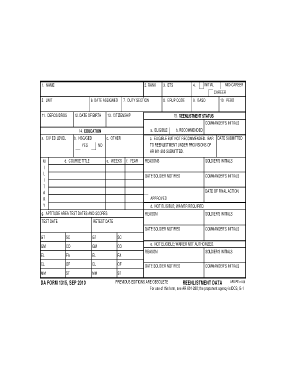
Get Da Form 1315
How it works
-
Open form follow the instructions
-
Easily sign the form with your finger
-
Send filled & signed form or save
How to fill out the Da Form 1315 online
This guide provides a comprehensive overview of how to accurately fill out the Da Form 1315 online. Following these instructions will help ensure that the form is completed correctly and efficiently, catering to users of all experience levels.
Follow the steps to complete the Da Form 1315 online effectively.
- Press the ‘Get Form’ button to access the Da Form 1315 and open it in your editing environment.
- In the 'Name' field, enter the full name of the individual completing the form.
- In the 'Rank' field, indicate the military rank of the individual.
- Provide the 'ETS' or the estimated time of separation date in the corresponding field.
- Select between 'Initial', 'Mid-Career', or 'Career' to indicate the stage of the service member's career.
- Fill in details about the 'Unit' in which the service member is currently assigned.
- Enter the 'Date Assigned' to the current unit.
- For 'DEROS/DROS', indicate the date of the overseas return or the deployment response.
- Input the person's 'Date of Birth' in the specified section.
- Indicate the highest civilian education level achieved.
- Mark 'HSG/GED' as 'Yes' or 'No' as appropriate.
- Complete the 'Duty Section' to specify the individual's current responsibilities.
- Fill in the 'BASD' or basic active service date.
- Indicate the 'PEBD' or period of enlistment's beginning date.
- Provide the 'Reenlistment Status', citing if the individual is eligible or not.
- Complete the 'Record of Reenlistment Interviews' section, noting the interview details, results, and initials from the commander.
- Review all fields for accuracy and completeness.
- Once all information is filled out and verified, save your changes, and download, print, or share the form as needed.
Complete your documents online for a smoother experience.
Select Insert > Header & Footer. On the right side of the white area at the top of the document area, select Options > Different Even & Odd Pages. Type the text you want to appear on even pages.
Industry-leading security and compliance
US Legal Forms protects your data by complying with industry-specific security standards.
-
In businnes since 199725+ years providing professional legal documents.
-
Accredited businessGuarantees that a business meets BBB accreditation standards in the US and Canada.
-
Secured by BraintreeValidated Level 1 PCI DSS compliant payment gateway that accepts most major credit and debit card brands from across the globe.


