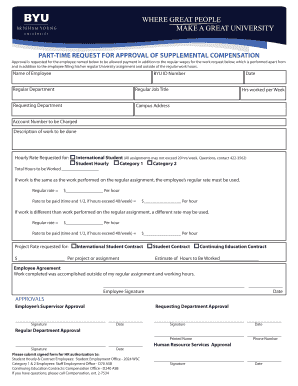
Get Part-time Request For Approval Of Supplemental Compensation
How it works
-
Open form follow the instructions
-
Easily sign the form with your finger
-
Send filled & signed form or save
How to fill out the Part-time Request For Approval Of Supplemental Compensation online
This guide provides a clear and straightforward approach to filling out the Part-time Request For Approval Of Supplemental Compensation form online. By following the outlined steps, users can ensure their requests for supplemental compensation are accurately submitted.
Follow the steps to complete the online form effectively.
- Press the ‘Get Form’ button to access the Part-time Request For Approval Of Supplemental Compensation form and open it in your preferred editor.
- In the 'Name of Employee' field, enter the full name of the employee requesting supplemental compensation.
- Provide the employee's BYU ID Number in the designated field.
- Indicate the 'Regular Department' where the employee is currently assigned.
- Fill in the employee's 'Regular Job Title'.
- Specify the 'Requesting Department' that is making the request for supplemental compensation.
- Enter the 'Campus Address' of the employee.
- Include the current date in the 'Date' field.
- Specify the number of hours worked per week in the 'Hrs worked per Week' section.
- Provide the 'Account Number to be Charged' for the compensation request.
- In the 'Description of work to be done' section, thoroughly describe the tasks for which supplemental compensation is being requested.
- Select the appropriate 'Hourly Rate Requested' based on the category applicable (International Student, Student Hourly, Category 1, Category 2).
- If the work is the same as the regular assignment, confirm the regular rate and fill in the hourly rate accordingly.
- If the work differs, provide the separate hourly rate and projected compensation structure.
- In the 'Estimate of Hours to Be Worked' section, input a reasonable estimate of the total hours expected for the additional work.
- The employee must sign and date the 'Employee Agreement' section indicating that the work was completed outside regular hours.
- Ensure that the necessary supervisor and department approvals are signed and dated in the 'APPROVALS' section.
- After completing the form, save changes, and proceed to download, print, or share the document as needed.
Complete your Part-time Request For Approval Of Supplemental Compensation online today!
Supplementary payments are payments that are additional to the basic providing of liability insurance coverage. The costs for these payments are often incurred when an insured party is defending a claim investigation. What are Supplementary Payments? - Definition from Insuranceopedia insuranceopedia.com https://.insuranceopedia.com › definition › supplem... insuranceopedia.com https://.insuranceopedia.com › definition › supplem...
Industry-leading security and compliance
-
In businnes since 199725+ years providing professional legal documents.
-
Accredited businessGuarantees that a business meets BBB accreditation standards in the US and Canada.
-
Secured by BraintreeValidated Level 1 PCI DSS compliant payment gateway that accepts most major credit and debit card brands from across the globe.


