Loading
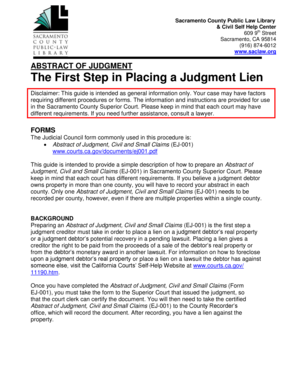
Get Abstract Of Judgment Form Sacramento
How it works
-
Open form follow the instructions
-
Easily sign the form with your finger
-
Send filled & signed form or save
How to fill out the Abstract Of Judgment Form Sacramento online
This guide provides clear instructions for completing the Abstract Of Judgment Form Sacramento online. Following these steps will help you navigate the form effectively, ensuring you meet all necessary requirements.
Follow the steps to fill out your form with ease.
- Click ‘Get Form’ button to obtain the Abstract Of Judgment Form and open it in your preferred document editor.
- Begin filling out your personal information by entering your name, address, and phone number. Ensure to check the box next to 'Judgment Creditor' to identify your role in this process.
- Input the court name, address, and branch where your case was filed. This is critical for proper processing of your Abstract.
- Enter the plaintiff’s and defendant’s names as they appeared on the complaint, along with the case number to provide context for the judgment.
- Fill in the judgment debtor's name and last known address. If available, add the last four digits of their Social Security and/or Driver's License numbers. If these numbers are not known, check the box for 'unknown'.
- Present your name and address, as well as the name and address where the summons was served.
- Insert the exact amount that is stated in your judgment along with the date the judgment was entered.
- Sign your name to authenticate the document. Additionally, check the applicable box that pertains to your case.
- If not attaching a certified copy of your judgment, be sure to check box 12(a).
- Finalize your document by making four copies of your completed form. Keep the original unstapled and ensure all copies are stapled.
- File your completed Abstract of Judgment form either by mail or in person. If mailing, include a check for the filing fee and a self-addressed, prepaid envelope.
- Take the original certified Abstract of Judgment along with at least three copies to the Sacramento County Recorder’s Office for recording.
- Once recorded, the county recorder will notify the debtor. Remember, payment is not automatic, and you may only receive funds if the debtor sells or refinances their property.
Take the next step in filing your documents online today.
An abstract of judgment is a summary of a judgment that is prepared by the clerk of the court and then recorded in the property records of the county in which the judgment debtor is believed to own or have an interest in real property.
Industry-leading security and compliance
US Legal Forms protects your data by complying with industry-specific security standards.
-
In businnes since 199725+ years providing professional legal documents.
-
Accredited businessGuarantees that a business meets BBB accreditation standards in the US and Canada.
-
Secured by BraintreeValidated Level 1 PCI DSS compliant payment gateway that accepts most major credit and debit card brands from across the globe.


