Loading
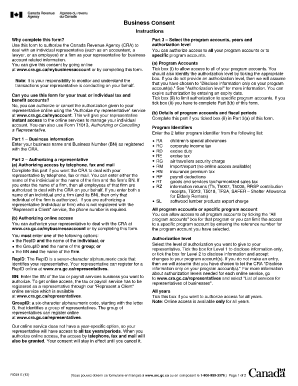
Get Mr69
How it works
-
Open form follow the instructions
-
Easily sign the form with your finger
-
Send filled & signed form or save
How to fill out the Mr69 online
This guide will provide you with a clear and supportive process for completing the Mr69 form online. Follow these steps to ensure that you provide the necessary information accurately and efficiently.
Follow the steps to complete the Mr69 form successfully.
- Click ‘Get Form’ button to access the Mr69 form in an online format.
- Part 1 - Business information: Enter your registered business name and Business Number (BN) as required by the Canada Revenue Agency (CRA). Ensure all fields are completed.
- Part 2 - Authorizing a representative: Complete either section (a) or (b). For section (a), enter the name of the representative (individual or firm) and their contact details if applicable. For section (b), provide either the RepID, GroupID, or the BN for online access.
- Part 3 - Select the program accounts, years, and authorization level: Tick the appropriate box to grant access to all program accounts or specify particular ones. Choose the authorization level by ticking the corresponding box.
- If you specified access to particular accounts in step 4, complete Part 3(b) with the relevant program identifiers and fiscal periods, ensuring you provide details on the authorization level.
- Part 4 - Cancel authorizations: If necessary, indicate any authorizations you wish to cancel by ticking the relevant boxes and providing details as required.
- Part 5 - Certification: Sign and date the form. Only an authorized individual from your business can complete this section. Ensure the form is sent to the appropriate tax center.
- Once completed, save your changes, download, or print the form if needed.
Complete your Mr69 form online to authorize your representative efficiently.
An authorization form is a document that is duly endorsed by an individual or organisation which grants permission to another individual or organisation to proceed with certain actions. It is often used to grant permission to carry out a specific action for a fixed period of time.
Industry-leading security and compliance
US Legal Forms protects your data by complying with industry-specific security standards.
-
In businnes since 199725+ years providing professional legal documents.
-
Accredited businessGuarantees that a business meets BBB accreditation standards in the US and Canada.
-
Secured by BraintreeValidated Level 1 PCI DSS compliant payment gateway that accepts most major credit and debit card brands from across the globe.


