Loading
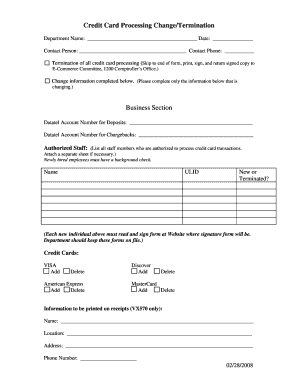
Get Credit Card Processing Set Up - Office Of The Comptroller
How it works
-
Open form follow the instructions
-
Easily sign the form with your finger
-
Send filled & signed form or save
How to fill out the Credit Card Processing Set Up - Office Of The Comptroller online
Filling out the Credit Card Processing Set Up form is essential for managing credit card transactions effectively. This guide provides clear, step-by-step instructions to help you complete the form accurately and efficiently.
Follow the steps to complete the Credit Card Processing Set Up form.
- Click ‘Get Form’ button to obtain the form and open it in the editor.
- Fill in the Department Name and Date at the top of the form. This information is crucial for identification and record-keeping.
- Provide the Contact Person's name and phone number. This ensures that there is a point of contact for any queries related to the form.
- For termination of processing, simply follow the instruction to skip to the end of the form, print, sign, and return a signed copy to the E-Commerce Committee.
- If you are making changes, complete the 'Change information' section. Fill in the Datatel Account Numbers for Deposits and Chargebacks as necessary.
- List all Authorized Staff who can process transactions. Remember to attach a separate sheet if necessary, and ensure new hires have completed a background check.
- Indicate changes for credit card types by checking 'Add' or 'Delete' for VISA, American Express, Discover, and MasterCard.
- For information printed on receipts, provide the Name, Location, Address, and Phone Number for proper identification on transactions.
- Provide a brief description of any credit card processing changes in the designated section.
- In the Equipment/Technical Section, check all applicable types of credit card processing and fill in the necessary details, including website addresses and software/vendor names.
- Indicate the number of VX570s and external pin debit pads you wish to add or remove, along with their locations.
- Once all fields are filled out, print a copy of the form, sign it, and send it to the E-Commerce Committee at 1200 Comptroller’s Office.
Complete your forms online to streamline the credit card processing setup efficiently.
The issuing bank, also called the “issuer” or “card issuer,” is the financial institution that issues the credit card to the cardholder. It authorizes and approves transactions, and it provides the funds for the purchase.
Industry-leading security and compliance
US Legal Forms protects your data by complying with industry-specific security standards.
-
In businnes since 199725+ years providing professional legal documents.
-
Accredited businessGuarantees that a business meets BBB accreditation standards in the US and Canada.
-
Secured by BraintreeValidated Level 1 PCI DSS compliant payment gateway that accepts most major credit and debit card brands from across the globe.


