Loading
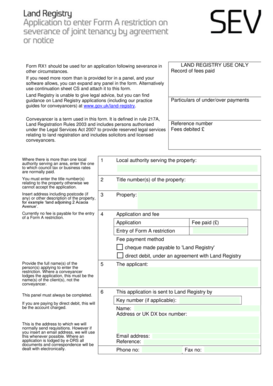
Get Sev Form
How it works
-
Open form follow the instructions
-
Easily sign the form with your finger
-
Send filled & signed form or save
How to fill out the Sev Form online
Filling out the Sev Form online is an essential process for individuals looking to apply for severance in property matters. This guide provides clear, step-by-step instructions to help users navigate the form with confidence.
Follow the steps to complete the Sev Form effectively.
- Click ‘Get Form’ button to obtain the Sev Form and open it in your chosen online editor.
- Begin by entering the title number(s) relating to the property in the designated field. This is crucial as the application cannot be accepted without it.
- Provide the address or a description of the property, including the postcode if applicable, in the relevant section.
- Indicate the local authority serving the property. This should reflect which council tax or business rates are normally paid.
- In the application and fee section, indicate any fees paid for entering a Form A restriction and mark the appropriate payment method.
- Complete the applicant information section, including full name(s), address, email address, and contact details. Ensure this panel is filled out in its entirety.
- Select the appropriate evidence of severance by placing an ‘X’ in one of the options provided. Review each option carefully to ensure compliance with the requirements.
- For the signature field, if acting through a conveyancer, ensure they sign. If no conveyancer is present, all applicants will need to provide their signatures.
- Ensure all information is accurate. After reviewing, you may now save changes, download, or print the completed form for submission.
Start completing your Sev Form online today to ensure your property application is processed smoothly.
Under joint tenancy, both partners jointly own the whole property, while with tenants-in-common each own a specified share. If couples want to go into more detail beyond the percentages of what they own in the property, they can do this using a trust deed or they can set this out in their will.
Industry-leading security and compliance
US Legal Forms protects your data by complying with industry-specific security standards.
-
In businnes since 199725+ years providing professional legal documents.
-
Accredited businessGuarantees that a business meets BBB accreditation standards in the US and Canada.
-
Secured by BraintreeValidated Level 1 PCI DSS compliant payment gateway that accepts most major credit and debit card brands from across the globe.


