Loading
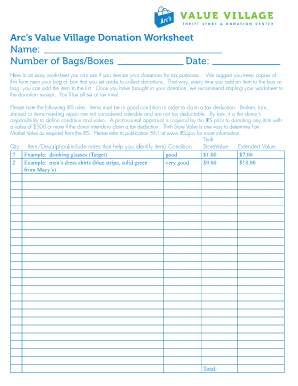
Get Clutter Diet Donation Tracking Sheet
How it works
-
Open form follow the instructions
-
Easily sign the form with your finger
-
Send filled & signed form or save
How to fill out the Clutter Diet Donation Tracking Sheet online
The Clutter Diet Donation Tracking Sheet is an essential tool for individuals looking to document their donations for tax purposes. By accurately filling out this form online, users can ensure they remain organized and prepared during tax season.
Follow the steps to accurately complete your donation tracking sheet online.
- Click the ‘Get Form’ button to obtain the Clutter Diet Donation Tracking Sheet and open it in your chosen editor.
- Begin by filling in your name at the designated field. This helps to identify the donor for record-keeping purposes.
- Indicate the number of bags or boxes containing your donations in the appropriate section. Accurately documenting the quantity will assist in tracking your contributions.
- In the ‘Date’ field, enter the date when you plan to make your donation. This is crucial for ensuring records align with the donation timeline.
- List each item you are donating under ‘Item/Description.’ Provide detailed notes that will help identify the item for future reference.
- In the ‘Condition’ field next to each item, specify if the item is in good, very good, or another applicable condition. This affects tax deductibility.
- Assign a store value for each item listed, reflecting a fair market value as required by the IRS. This will help establish the total value of your donation.
- Summarize the total and extended values based on the items you have entered. This enables you to view the overall contribution value at a glance.
- Once you have completed filling out the form, ensure that you save your changes. You may download, print, or share the finished document as needed.
Start filling out the Clutter Diet Donation Tracking Sheet online today to easily track your donations and simplify your tax preparation!
Increase photo resolution with AI image enhancer Upload your photo. Select an image from your library that you'd like to enhance. ... Click on AI Enhance. In the Photo editor interface, click AI Enhance and see AI's magic in action. Preview the result. Get a preview of the enhanced version. ... Download.
Industry-leading security and compliance
US Legal Forms protects your data by complying with industry-specific security standards.
-
In businnes since 199725+ years providing professional legal documents.
-
Accredited businessGuarantees that a business meets BBB accreditation standards in the US and Canada.
-
Secured by BraintreeValidated Level 1 PCI DSS compliant payment gateway that accepts most major credit and debit card brands from across the globe.


