Loading
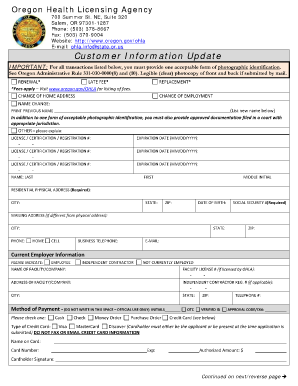
Get Customer Information Update Form
How it works
-
Open form follow the instructions
-
Easily sign the form with your finger
-
Send filled & signed form or save
How to fill out the Customer Information Update Form online
This guide provides clear and supportive instructions on how to effectively complete the Customer Information Update Form online. By following these steps, users can ensure their information is updated accurately and efficiently.
Follow the steps to complete the form online:
- Press the ‘Get Form’ button to obtain the Customer Information Update Form and open it in your preferred document editor.
- Begin by providing your current name in the 'Name' section. Fill in your last name, first name, and middle initial as required.
- Next, complete the residential physical address section with your current address, including city, state, and ZIP code.
- Enter your date of birth and Social Security number in the specified fields, noting that the Social Security number is mandatory.
- If your mailing address is different from your physical address, provide the details in the corresponding section.
- Indicate your current employment status by selecting one of the options: employee, independent contractor, or not currently employed, and fill in the employer information if applicable.
- For the method of payment section, check the appropriate payment method, but do not fill in any details in the official use space.
- In the continuing education section, attest that you have completed the required contact hours for license renewal by signing and dating the form.
- If applicable, complete the CPR/First Aid/Blood Borne Pathogens training attestation by signing and dating as well.
- Answer the disciplinary action and criminal record questions honestly, providing additional explanations if necessary.
- Finally, review your form for accuracy, save your changes, and choose to download, print, or share the completed form as needed.
Get started by completing your Customer Information Update Form online today!
Elements of a Client Information Form Date of birth. Social Security number. Gender. Spouse details. Dependents information. Contract name and number. Billing information. Payment terms.
Industry-leading security and compliance
US Legal Forms protects your data by complying with industry-specific security standards.
-
In businnes since 199725+ years providing professional legal documents.
-
Accredited businessGuarantees that a business meets BBB accreditation standards in the US and Canada.
-
Secured by BraintreeValidated Level 1 PCI DSS compliant payment gateway that accepts most major credit and debit card brands from across the globe.


