Loading
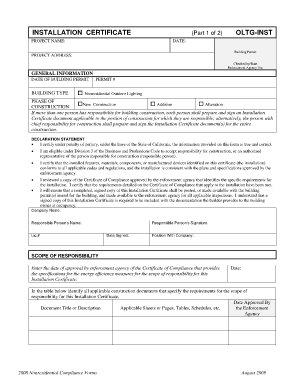
Get Oltg
How it works
-
Open form follow the instructions
-
Easily sign the form with your finger
-
Send filled & signed form or save
How to fill out the Oltg online
This guide provides users with a clear and systematic approach to filling out the Oltg form online. Whether you have little legal experience or are familiar with digital documentation, this instruction will help ensure your form is completed accurately and efficiently.
Follow the steps to fill out the Oltg form correctly.
- Click the ‘Get Form’ button to obtain the form and open it in the appropriate online editor.
- Start by entering the project name in the designated field at the top of the form. Ensure that the name accurately reflects the project for which the building permit has been issued.
- Fill in the date of the building permit in the provided space, ensuring it is accurate and matches the official documentation.
- Input the project address in the specified area, providing a complete postal address for the construction site.
- Select the building type from the relevant options available, ensuring it matches the characteristics of your project.
- Enter the permit number as issued by the relevant authority, which should be readily available from your application materials.
- Indicate the phase of construction by selecting one of the given options: Nonresidential Outdoor Lighting, New Construction, Addition, or Alteration.
- In the declaration statement, affirm the truthfulness of the information provided, ensuring you meet eligibility requirements and recognize responsibilities concerning construction.
- Provide your full name, company name, license number, and signature in the designated fields. Ensure the date you sign is also included.
- Complete the scope of responsibility section by entering the date of approval by the enforcement agency for the Certificate of Compliance, making sure to reference all applicable construction documents with their titles and approval dates.
- Review your entries for accuracy, and once all necessary fields are completed, you can save changes, download the form, print it, or share it as needed.
Complete your documentation online efficiently by following these steps.
Industry-leading security and compliance
US Legal Forms protects your data by complying with industry-specific security standards.
-
In businnes since 199725+ years providing professional legal documents.
-
Accredited businessGuarantees that a business meets BBB accreditation standards in the US and Canada.
-
Secured by BraintreeValidated Level 1 PCI DSS compliant payment gateway that accepts most major credit and debit card brands from across the globe.


