Loading
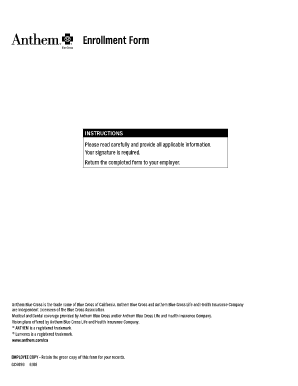
Get Your Signature Is Required
How it works
-
Open form follow the instructions
-
Easily sign the form with your finger
-
Send filled & signed form or save
How to fill out the Your Signature Is Required online
Completing the Your Signature Is Required online form is a crucial step in managing your enrollment effectively. This guide will provide you with clear, step-by-step instructions to ensure that you fill out the form accurately and completely.
Follow the steps to ensure your enrollment is successful.
- Click ‘Get Form’ button to access the form and open it in your preferred online editor.
- Fill in your effective date and group number at the top of the form, ensuring that this information is accurate.
- Provide your personal information in the designated fields, including your last name, first name, middle initial, street address, city, state, ZIP code, telephone number, employer, and job title.
- Indicate your date of hire and any part-time to full-time transition dates as applicable.
- Select your language preference from the provided options to ensure you receive communications in your preferred language.
- Complete the employee and family information section, providing names, dates of birth, social security numbers, and the relationship for each eligible family member.
- If applicable, indicate whether you or your dependents have other health care coverage and provide the necessary details in the respective section.
- Choose the type of coverage you are applying for, and select any additional plans relevant to your needs.
- In the deductions section, authorize any payroll deductions required, ensuring you fill in the amounts correctly.
- Finally, read the statement requiring your signature, affirm the accuracy of the information you provided, and electronically sign the form. Include the date of your signature.
- After completing the form, you can save your changes, download a copy for your records, print it, or share it as needed.
Complete your enrollment forms online today to ensure your benefits processing goes smoothly.
A "Signature Required" is initiated by the Sender and authorizes requiring the addressee's signature for delivery of the item.
Industry-leading security and compliance
US Legal Forms protects your data by complying with industry-specific security standards.
-
In businnes since 199725+ years providing professional legal documents.
-
Accredited businessGuarantees that a business meets BBB accreditation standards in the US and Canada.
-
Secured by BraintreeValidated Level 1 PCI DSS compliant payment gateway that accepts most major credit and debit card brands from across the globe.


