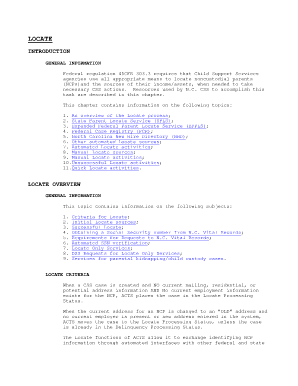
Get Received Form Dss 4685 Faq
How it works
-
Open form follow the instructions
-
Easily sign the form with your finger
-
Send filled & signed form or save
How to fill out the Received Form Dss 4685 Faq online
Filling out the Received Form Dss 4685 Faq online is a crucial step in the process of locating individuals for child support services. This guide provides clear instructions on each section of the form, ensuring that all users, regardless of their legal experience, can complete it effectively.
Follow the steps to fill out the form accurately and efficiently.
- Click ‘Get Form’ button to obtain the form and open it in the intended application or environment.
- Begin by entering the information required in the personal identification section, including the name and address of the noncustodial parent (NCP) as accurately as possible.
- In the next field, include the Social Security number of the NCP. If this information is not available, note the reasons for its absence in the designated space.
- Proceed to the section where you will indicate the source from which the NCP’s employment details were obtained. Be consistent with the format required.
- If you need to request additional information, complete the necessary fields that describe what specific details you seek, ensuring that your requests are clear and concise.
- Review all entered details for accuracy before finalizing the form. Make any necessary corrections to ensure all information is current and verifies the data provided by automated sources.
- Once all sections are complete and verified, save the document, and choose to download, print, or share it as needed for your records or to submit to relevant parties.
Complete your documents online today to streamline the process.
0:09 0:57 How To Change Bullet Size In Word ( Microsoft ) - YouTube YouTube Start of suggested clip End of suggested clip And it's very easy let's get started first select the text you wish to bullet. Point then click onMoreAnd it's very easy let's get started first select the text you wish to bullet. Point then click on the bullet point to give the bullet point. Now click on the bullet. Point to select all the bullet.
Industry-leading security and compliance
-
In businnes since 199725+ years providing professional legal documents.
-
Accredited businessGuarantees that a business meets BBB accreditation standards in the US and Canada.
-
Secured by BraintreeValidated Level 1 PCI DSS compliant payment gateway that accepts most major credit and debit card brands from across the globe.


