Loading
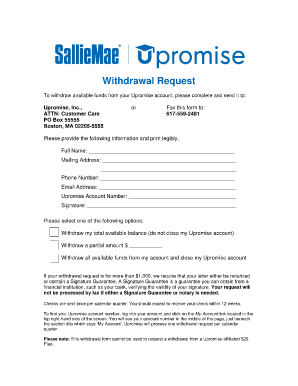
Get Withdrawal Request - Upromise
How it works
-
Open form follow the instructions
-
Easily sign the form with your finger
-
Send filled & signed form or save
How to fill out the Withdrawal Request - Upromise online
This guide provides step-by-step instructions for completing the Withdrawal Request - Upromise form online. Whether you are withdrawing your total available balance or a partial amount, this comprehensive guide ensures you have all the information needed to fill out the form accurately.
Follow the steps to complete your Withdrawal Request online.
- Click ‘Get Form’ button to download the Withdrawal Request - Upromise form.
- Provide your full name in the designated field. Ensure your name is printed legibly to avoid any issues with your request.
- Fill in your mailing address. Include your street address, city, state, and zip code, making sure your information is clear and accurate.
- Enter your phone number. This allows Upromise to contact you if there are any questions regarding your request.
- Input your email address in the specified field. This will facilitate communication regarding your withdrawal.
- Locate your Upromise account number. You can find this by logging into your Upromise account and navigating to the 'My Account' section. Ensure you write this number correctly in the form.
- Provide your signature in the appropriate space. This confirms your request and authorizes the withdrawal.
- Select one of the withdrawal options. Indicate whether you want to withdraw your total available balance, a partial amount or withdraw all funds and close your Upromise account.
- If you are requesting more than $1,000, ensure your request is either notarized or contains a Signature Guarantee from a financial institution.
- Once all information is complete, save your changes. You may then print or share the form as needed. Send it to the provided address for Upromise, or fax it if applicable.
Start your Withdrawal Request online today for a seamless experience.
Related links form
Redeeming Rewards You can ask for an automatic transfer to a bank account, or you can link your credit card account to a 529 College Savings Plan online and transfer your money to it. You can only transfer to a bank account if you have at least $10 in your Upromise account.
Industry-leading security and compliance
US Legal Forms protects your data by complying with industry-specific security standards.
-
In businnes since 199725+ years providing professional legal documents.
-
Accredited businessGuarantees that a business meets BBB accreditation standards in the US and Canada.
-
Secured by BraintreeValidated Level 1 PCI DSS compliant payment gateway that accepts most major credit and debit card brands from across the globe.


