Loading
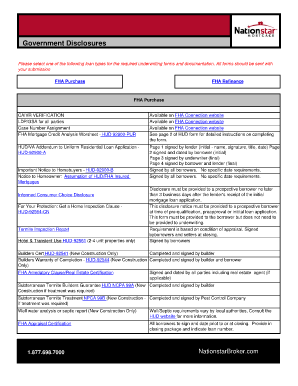
Get Builder's Certification Of Plans, Specifications, & Site - Hud
How it works
-
Open form follow the instructions
-
Easily sign the form with your finger
-
Send filled & signed form or save
How to fill out the Builder's Certification Of Plans, Specifications, & Site - HUD online
Filling out the Builder's Certification Of Plans, Specifications, & Site - HUD online can significantly streamline your application process. This guide offers step-by-step instructions to help you accurately complete the form, ensuring compliance with HUD requirements.
Follow the steps to complete the Builder's Certification Of Plans, Specifications, & Site - HUD online effectively.
- Click ‘Get Form’ button to obtain the form and open it in the editor.
- Review the instructions on the form carefully. Ensure you understand what information is required for each section before beginning to fill out the details.
- Provide accurate project identification details in the designated fields, including the builder's name, address, and contact information. This establishes your authority in the completion of the certification.
- Complete the section listing the specifications of the plans. This should include detailed descriptions of the construction plans being certified, such as architectural styles and materials used.
- Fill in information concerning the site. This includes the physical address and any relevant zoning or environmental considerations that might affect the construction.
- Sign and date the form in the designated areas. Ensure that all signatures are clear and legible, as they confirm your commitment to the details provided in the form.
- Once all sections are completed, review the form for accuracy and completeness before submitting. Check for any missing information or signatures.
- Save the completed form. You may convert it to a PDF for submission, or print it out for physical submission as required by your local authorities.
Start filling out your Builder's Certification Of Plans, Specifications, & Site - HUD online today for a smooth and efficient processing experience.
To fix this, we can use the object-fit CSS property on the <img> element to determine how the image should be resized to fill its container. The object-fit property can be set with one of five values; the two commonly used values when you want to retain an image's aspect ratio are “contain” and “cover”.
Industry-leading security and compliance
US Legal Forms protects your data by complying with industry-specific security standards.
-
In businnes since 199725+ years providing professional legal documents.
-
Accredited businessGuarantees that a business meets BBB accreditation standards in the US and Canada.
-
Secured by BraintreeValidated Level 1 PCI DSS compliant payment gateway that accepts most major credit and debit card brands from across the globe.


