Loading
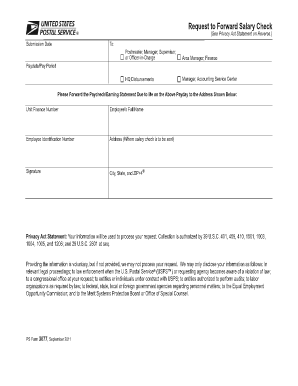
Get Ad3077 Form
How it works
-
Open form follow the instructions
-
Easily sign the form with your finger
-
Send filled & signed form or save
How to fill out the Ad3077 Form online
The Ad3077 Form is designed for individuals seeking to request the forwarding of their salary check. This comprehensive guide will walk you through each section of the form, ensuring a smooth and efficient online filing process.
Follow the steps to complete the form successfully.
- Click ‘Get Form’ button to obtain the form and open it in the editor.
- Input the submission date in the designated field at the top of the form.
- In the 'To' section, enter the appropriate title such as Postmaster, Manager, Supervisor, or Officer-in-Charge, followed by the Area Manager and Finance titles as needed.
- Indicate the pay date and pay period for which you are requesting the forwarding of the paycheck.
- Fill in the address where your salary check is to be sent, ensuring accuracy for timely delivery.
- Enter your full name as the employee in the Employee's Full Name section.
- Input your Employee Identification Number, which may be found on your previous paychecks or employment records.
- Provide your complete address, including city, state, and ZIP+4 code.
- Sign the form in the designated signature area to validate your request.
- Review all filled-out sections for accuracy and completeness.
- Once satisfied, save changes, download, print, or share the completed form as necessary.
Complete your Ad3077 Form online today to ensure timely processing of your salary check request.
Automatically resize all columns and rows to fit the data Select the Select All button. at the top of the worksheet, to select all columns and rows. Double-click a boundary. All columns or rows resize to fit the data.
Industry-leading security and compliance
US Legal Forms protects your data by complying with industry-specific security standards.
-
In businnes since 199725+ years providing professional legal documents.
-
Accredited businessGuarantees that a business meets BBB accreditation standards in the US and Canada.
-
Secured by BraintreeValidated Level 1 PCI DSS compliant payment gateway that accepts most major credit and debit card brands from across the globe.


