Loading
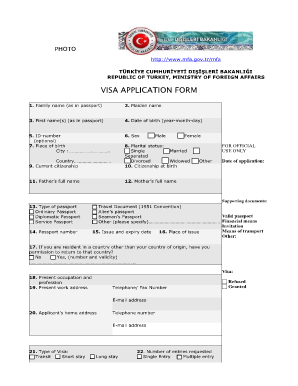
Get Visa Application Form - Universal Passports & Visas
How it works
-
Open form follow the instructions
-
Easily sign the form with your finger
-
Send filled & signed form or save
How to fill out the VISA APPLICATION FORM - Universal Passports & Visas online
Filling out the Visa Application Form for Universal Passports & Visas online can seem overwhelming. This guide will help you navigate each section of the form with clear and concise instructions tailored to meet your needs.
Follow the steps to complete your visa application efficiently.
- Click ‘Get Form’ button to acquire the Visa Application Form and open it in your chosen digital format.
- Begin by entering your family name as it appears in your passport. If applicable, also provide your maiden name.
- Fill in your first name(s) exactly as they are listed in your passport.
- Indicate your date of birth using the format year-month-day.
- Optionally, include your ID number in the designated field.
- Specify your place of birth by entering the city and country.
- Select your sex by marking the appropriate box.
- Provide your current citizenship along with your marital status by selecting the applicable option.
- Enter your citizenship at birth, followed by your father's and mother's full names.
- Select the type of passport you hold - Ordinary, Diplomatic, or Service.
- Input your passport number, including the issue and expiry dates, as well as the place of issue.
- Fill out your current occupation and work address, along with your contact information.
- Choose the type of visa you require, indicating whether you seek a single entry or multiple entries.
- Provide information on the duration of your stay and if you have ever been refused a visa or deported from Turkey.
- If in transit, confirm whether you possess an entry permit for your final destination.
- Clearly express your purpose of trip, selecting the appropriate reason from the checklist.
- Indicate your intended dates of arrival and departure.
- Detail your means of transport, including your port of entry or transit route.
- State who will cover your travel costs during your stay in Turkey, providing necessary documentation if applicable.
- Enter the name and contact details of your host or accommodation in Turkey.
- Specify your means of support during your stay and any relevant travel or health insurance, noting its validity.
- If applicable, provide information on your spouse and children, ensuring each passport is treated in a separate application.
- Complete the certification section, confirming the accuracy of your information by signing and dating the application.
- Once all fields are completed, save your changes, download the document, print it, or share it as necessary.
Complete your visa application online today for a seamless travel experience.
Related links form
On the Design tab, select Watermark > Custom Watermark. Choose Picture Watermark and select a picture, or choose Text watermark and type your watermark text in the Text box. Click OK.
Industry-leading security and compliance
US Legal Forms protects your data by complying with industry-specific security standards.
-
In businnes since 199725+ years providing professional legal documents.
-
Accredited businessGuarantees that a business meets BBB accreditation standards in the US and Canada.
-
Secured by BraintreeValidated Level 1 PCI DSS compliant payment gateway that accepts most major credit and debit card brands from across the globe.


