Loading
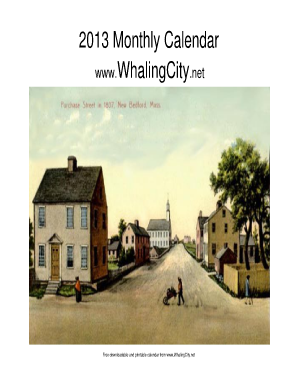
Get 2013 Monthly Calendar Form
How it works
-
Open form follow the instructions
-
Easily sign the form with your finger
-
Send filled & signed form or save
How to fill out the 2013 Monthly Calendar Form online
Filling out the 2013 Monthly Calendar Form online is a straightforward process that allows users to keep track of important dates and events throughout the year. This guide provides clear instructions to help you navigate the form effectively.
Follow the steps to fill out the form online.
- Click the ‘Get Form’ button to obtain the form and open it in the editor.
- Review the calendar months provided in the form. You will see sections for January, February, March, and so on, each containing the dates and notable events.
- Fill in any personal notes or reminders in the designated 'Notes' section under each month. This allows you to customize the calendar according to your needs.
- After you have completed entering your information, ensure to double-check for any errors or missing entries.
- Once you are satisfied with the completed form, you can save your changes, download the file for printing, or share it as needed.
Start completing your 2013 Monthly Calendar Form online today!
0:00 1:01 Suggested clip How to insert a calendar in Microsoft Word 2013 - YouTubeYouTubeStart of suggested clipEnd of suggested clip How to insert a calendar in Microsoft Word 2013 - YouTube
Industry-leading security and compliance
US Legal Forms protects your data by complying with industry-specific security standards.
-
In businnes since 199725+ years providing professional legal documents.
-
Accredited businessGuarantees that a business meets BBB accreditation standards in the US and Canada.
-
Secured by BraintreeValidated Level 1 PCI DSS compliant payment gateway that accepts most major credit and debit card brands from across the globe.


