Loading
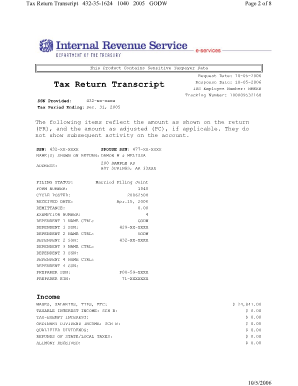
Get Completed 1040 Form Example
How it works
-
Open form follow the instructions
-
Easily sign the form with your finger
-
Send filled & signed form or save
How to fill out the Completed 1040 Form Example online
This guide will assist you in navigating the Completed 1040 Form Example, providing clear and concise instructions on filling it out online. By following these steps, you can ensure an accurate and efficient tax filing process.
Follow the steps to complete your 1040 form online:
- Press the ‘Get Form’ button to access the form and launch it in your preferred online editor.
- Begin by entering your personal information in the top section, including your name, address, and social security number. Ensure all details are accurate to avoid any issues.
- Indicate your filing status, such as ‘Married Filing Joint’ or other applicable statuses. This will influence your tax calculations.
- Report your income in the designated sections. Input amounts for wages, salaries, tips, etc., as well as any other sources of income such as business income or capital gains.
- Proceed to the adjustments to income section. Outline any applicable deductions such as educator expenses, health savings account deductions, and student loan interest.
- Next, calculate your taxable income. This is done by subtracting your total adjustments from your total income.
- Fill in the tax and credits section, which includes information on any tax credits you may qualify for, such as childcare or education credits.
- In the payments section, record any federal income tax withheld or estimated tax payments made throughout the year.
- Finally, review the refund or amount owed section to determine whether you will receive a refund or owe taxes.
- Once all data is inserted, save changes, and utilize options to download, print, or share the form as needed.
Complete your tax documents online to ensure accuracy and timely submission.
Enter "-0-" for all income categories. The next portion of the tax return asks about your income. Since you didn't earn any income for the year, you'll enter a "-0-" in each blank. Your total income will also be "-0-."
Industry-leading security and compliance
US Legal Forms protects your data by complying with industry-specific security standards.
-
In businnes since 199725+ years providing professional legal documents.
-
Accredited businessGuarantees that a business meets BBB accreditation standards in the US and Canada.
-
Secured by BraintreeValidated Level 1 PCI DSS compliant payment gateway that accepts most major credit and debit card brands from across the globe.


