Loading
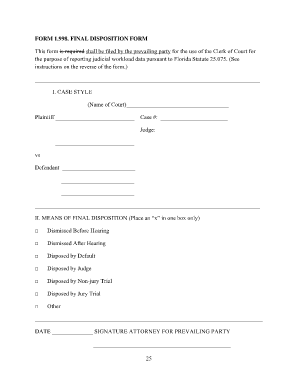
Get Disposition Form
How it works
-
Open form follow the instructions
-
Easily sign the form with your finger
-
Send filled & signed form or save
How to fill out the Disposition Form online
Completing the Disposition Form online is a crucial step for reporting judicial workload data as required by Florida Statute 25.075. This guide provides clear instructions to assist you in accurately filling out the form.
Follow the steps to successfully complete the Disposition Form online.
- Click ‘Get Form’ button to obtain the form and open it in the editor.
- In the 'Case Style' section, enter the name of the court, the case number assigned at the time of filing, the name of the judge, and the names of the plaintiff(s) and defendant(s) using their last name, first name, and middle initial.
- In the 'Means of Final Disposition' section, place an ‘x’ in the box that accurately reflects how the case was resolved. The options include Dismissed Before Hearing, Dismissed After Hearing, Disposed by Default, Disposed by Judge, Disposed by Non-jury Trial, Disposed by Jury Trial, or Other.
- If 'Other' is selected, provide a brief explanation in the space provided to clarify the final disposition of the case.
- Finally, enter the date and sign the form indicating the attorney for the prevailing party.
- Once all the necessary information has been entered, save any changes made to the Disposition Form. You can then download, print, or share the completed form as needed.
Complete your Disposition Form online today to ensure you meet all necessary legal requirements.
This form is filed by the petitioner or respondent for the use of the clerk of the court for the purpose of reporting judicial workload data under section 25.075, Florida Statutes. When your case is completed, the petitioner or respondent must complete this form and file it with the clerk.
Industry-leading security and compliance
US Legal Forms protects your data by complying with industry-specific security standards.
-
In businnes since 199725+ years providing professional legal documents.
-
Accredited businessGuarantees that a business meets BBB accreditation standards in the US and Canada.
-
Secured by BraintreeValidated Level 1 PCI DSS compliant payment gateway that accepts most major credit and debit card brands from across the globe.


