Loading
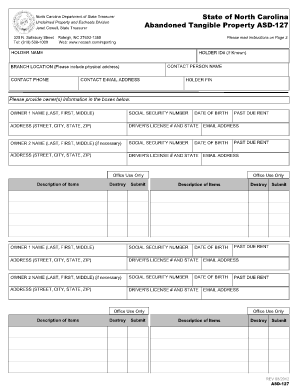
Get Form Asd 21
How it works
-
Open form follow the instructions
-
Easily sign the form with your finger
-
Send filled & signed form or save
How to fill out the Form Asd 21 online
Filling out the Form Asd 21 is an essential process for reporting tangible property. This guide provides clear, step-by-step instructions to help users complete the form accurately and efficiently.
Follow the steps to successfully complete the Form Asd 21 online.
- Press the ‘Get Form’ button to access the form and open it in the online interface.
- Enter the holder name in the designated field. This should be the name of your company or institution that's reporting the tangible property.
- If known, input the holder ID number, which is your company's financial identification number or tax ID.
- Provide the branch location, ensuring to include the complete physical address.
- Fill in the contact person's name, who is responsible for managing the submission of this form.
- Input the contact person's phone number and email address to ensure they can be reached for any clarifications.
- Include owner information. For each owner, complete the following fields: name (last, first, middle), social security number, date of birth, and address (street, city, state, ZIP).
- If necessary, provide details for a second owner, repeating the previous step for all required information.
- Indicate any past due rent where applicable, making sure this is the amount due only, without any additional fees.
- Detail the description of items being reported, ensuring you provide as much information as possible for each item listed.
- Review all entered information for accuracy before submission. This ensures compliance with all reporting requirements.
- Once confirmed, you can save your changes, download, print, or share the completed form as needed.
Complete all necessary forms online to ensure a smooth and efficient reporting process.
All tangible and intangible property held in a safe deposit box is presumed abandoned two years after the box has been drilled for non-payment of rent per North Carolina General Statutes §53-43.7 and §116B-55.
Industry-leading security and compliance
US Legal Forms protects your data by complying with industry-specific security standards.
-
In businnes since 199725+ years providing professional legal documents.
-
Accredited businessGuarantees that a business meets BBB accreditation standards in the US and Canada.
-
Secured by BraintreeValidated Level 1 PCI DSS compliant payment gateway that accepts most major credit and debit card brands from across the globe.


