Loading
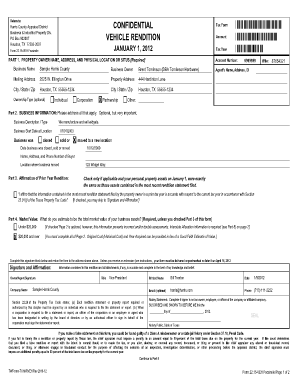
Get Pdf Txhar Veh 2019
How it works
-
Open form follow the instructions
-
Easily sign the form with your finger
-
Send filled & signed form or save
How to fill out the Pdf Txhar Veh 2019 online
This guide provides a comprehensive overview of how to accurately fill out the Pdf Txhar Veh 2019 form online. Whether you are familiar with tax documents or new to this process, this guide aims to support you through each step with clarity and detail.
Follow the steps to complete the Pdf Txhar Veh 2019 form.
- Press the ‘Get Form’ button to access the Pdf Txhar Veh 2019 form online. This will open the document in your preferred editor.
- In Part 1, fill in your property owner name, address, and physical location or situs. Ensure that all required details are entered accurately, including your account number.
- Continue to Part 2, where you will provide business information. Here, describe the nature of your business and specify the start date of your operations at the current location.
- If applicable, indicate in Part 3 whether your business's personal property assets on January 1 were the same as in the most recent rendition statement.
- In Part 4, estimate the total market value of your business assets. This information is mandatory unless you checked the affirmation statement in Part 3.
- Complete the signature block in the Signature and Affirmation section. Sign and print your name, include your company name and title, and date the form.
- If you have options or attachments, fill in those relevant fields in Parts 5, 7, 8, 9, and 10 regarding vehicles, equipment, and any leased vehicles.
- Once you have filled in all necessary information, review the document for accuracy, then save your changes. You can choose to download, print, or share the completed form as needed.
Start filling out your Pdf Txhar Veh 2019 form online today for a seamless filing experience.
The issue resolution process helps you visualize and track who is resolving the issue, how they're resolving it, and when they resolve it, all while creating a database that will help your team learn how to solve future issues better and faster.
Industry-leading security and compliance
US Legal Forms protects your data by complying with industry-specific security standards.
-
In businnes since 199725+ years providing professional legal documents.
-
Accredited businessGuarantees that a business meets BBB accreditation standards in the US and Canada.
-
Secured by BraintreeValidated Level 1 PCI DSS compliant payment gateway that accepts most major credit and debit card brands from across the globe.


