Loading
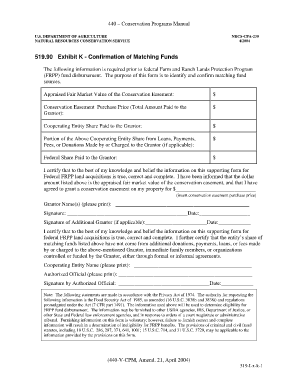
Get Nrcs Cpa 230 Form
How it works
-
Open form follow the instructions
-
Easily sign the form with your finger
-
Send filled & signed form or save
How to fill out the Nrcs Cpa 230 Form online
The Nrcs Cpa 230 form is essential for confirming matching funds before disbursement of federal Farm and Ranch Lands Protection Program (FRPP) funds. This guide will walk you through the process of completing the form online, ensuring you provide accurate and complete information.
Follow the steps to fill out the Nrcs Cpa 230 form online.
- Click ‘Get Form’ button to access the Nrcs Cpa 230 form and open it in an online editor.
- Begin by entering the appraised fair market value of the conservation easement in the designated field to provide important information for funding eligibility.
- Fill in the conservation easement purchase price in the specific area to indicate the total amount paid to the grantor.
- Specify the portion of the cooperating entity's share paid to the grantor, ensuring accurate financial representation.
- If applicable, indicate any portion of the cooperating entity share derived from loans, payments, fees, or donations made by or charged to the grantor.
- Provide the federal share paid to the grantor. This detail confirms the contributions of federal funding towards the conservation efforts.
- In the certification section, affirm the truthfulness of the information you have provided by signing and dating the form. If there is an additional grantor, they should also sign and date.
- Complete the cooperating entity section by printing the name, providing the authorized official’s name, and securing their signature along with the date.
- Once all fields are accurately filled out, you can save your changes, download the completed form, print it, or share it as needed.
Begin the process of completing your Nrcs Cpa 230 form online today.
How to add Badges to your Curriculum Vitae 2- Choose the Badge you want to add to your Curriculum Vitae. On the “My Badges” page you will see all the Badges you have earned. ... 3- Download the image. ... 4- Add the image to your resume. ... 6- Optional: add an explanatory line. ... 7- Save your Curriculum Vitae.
Industry-leading security and compliance
US Legal Forms protects your data by complying with industry-specific security standards.
-
In businnes since 199725+ years providing professional legal documents.
-
Accredited businessGuarantees that a business meets BBB accreditation standards in the US and Canada.
-
Secured by BraintreeValidated Level 1 PCI DSS compliant payment gateway that accepts most major credit and debit card brands from across the globe.


