Loading
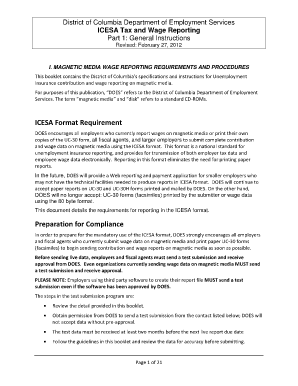
Get Dcdoes
How it works
-
Open form follow the instructions
-
Easily sign the form with your finger
-
Send filled & signed form or save
How to fill out the Dcdoes online
Filling out the Dcdoes form can be straightforward when approached systematically. This guide will provide you with step-by-step instructions aimed at ensuring your submission meets the necessary requirements.
Follow the steps to accurately complete your Dcdoes form.
- Click ‘Get Form’ button to obtain the form and open it in your preferred editor.
- Carefully read through the general instructions provided within the form before you start filling it out. Make sure you understand the requirements for the ICESA format.
- Fill out the Transmitter Record (Code A). This is your identifier and includes the year of the report, your organization’s name, address, and contact details.
- Complete the Authorization Record (Code B). This record should specify the type of equipment used to generate the file and additional identifiers if required.
- Enter the Employer Record (Code E). Here, provide information for each employer, including the FEIN, name, address, and reporting period.
- For each employee, fill out the Employee Record (Code S). You must provide their social security number, name, state code, and quarterly wage details.
- Create the Total Record (Code T). This record summarizes the total wages reported for all employees and any applicable taxable amounts.
- Finalize the report with the Final Record (Code F) to indicate the end of the file, ensuring it reflects the total number of employees and employers reported.
- Review all entries for accuracy. Confirm you have followed all formatting requirements listed in the guide. Correct any discrepancies.
- Once satisfied with your form, save your changes, and prepare the disk or magnetic media for submission, ensuring it follows the specified guidelines.
Now that you have the guidelines, start completing your Dcdoes online.
The federal government recently passed the Coronavirus Aid, Relief, and Economic Security Act (CARES Act), which includes an expansion of unemployment insurance benefits for District of Columbia workers.
Industry-leading security and compliance
US Legal Forms protects your data by complying with industry-specific security standards.
-
In businnes since 199725+ years providing professional legal documents.
-
Accredited businessGuarantees that a business meets BBB accreditation standards in the US and Canada.
-
Secured by BraintreeValidated Level 1 PCI DSS compliant payment gateway that accepts most major credit and debit card brands from across the globe.


