Loading
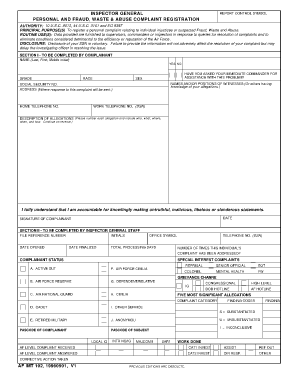
Get Form 102 On Fillable Pdf Form
How it works
-
Open form follow the instructions
-
Easily sign the form with your finger
-
Send filled & signed form or save
How to fill out the Form 102 On Fillable Pdf Form online
Filling out the Form 102 is essential for registering personal complaints regarding injustices or suspected fraud, waste, and abuse. This guide provides a clear and concise overview of how to complete the form online, ensuring a smooth submission process for all users, regardless of their level of experience.
Follow the steps to fill out the Form 102 On Fillable Pdf Form online
- Click the ‘Get Form’ button to obtain the form and open it in your PDF editor.
- In Section I, enter your name in the designated fields (Last, First, Middle initial). Fill in your grade, race, and sex as required.
- Indicate whether you have sought assistance from your immediate commander regarding this issue by selecting 'Yes' or 'No'.
- Provide the names and positions of any witnesses or individuals who have knowledge of your allegations.
- If you choose to disclose it, enter your Social Security Number. Additionally, complete your address where the response to your complaint will be sent.
- Input your home telephone number and your work telephone number (DSN).
- Describe your allegations in detail. Number each allegation and include information on who was involved, what occurred, where and when it happened, and how the events transpired.
- Review your form for accuracy and completeness, ensuring all required fields are filled out.
- Once everything is accurate, you can save the changes, download the filled-out form, print it, or share it as needed.
Complete your documents online with ease and confidence!
Related links form
How Do I Save a Fillable PDF as Read Only? In Power PDF, select Advanced Processing. Select the Process option. Select “Flatten” and adjust options to remove the necessary form elements. Click OK and save your new flattened document.
Industry-leading security and compliance
US Legal Forms protects your data by complying with industry-specific security standards.
-
In businnes since 199725+ years providing professional legal documents.
-
Accredited businessGuarantees that a business meets BBB accreditation standards in the US and Canada.
-
Secured by BraintreeValidated Level 1 PCI DSS compliant payment gateway that accepts most major credit and debit card brands from across the globe.


