Loading
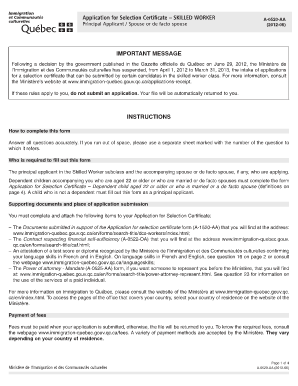
Get A 0522 Of
How it works
-
Open form follow the instructions
-
Easily sign the form with your finger
-
Send filled & signed form or save
How to fill out the A 0522 OF online
Completing the A 0522 OF form is a crucial step for those seeking a selection certificate as skilled workers in Québec. This guide will provide you with detailed, step-by-step instructions to navigate the form efficiently and accurately.
Follow the steps to fill out the A 0522 OF form online.
- Click the ‘Get Form’ button to obtain the form and open it in the editor.
- Begin by accurately filling in your personal information. This includes your family name at birth, first name, date of birth, and place of birth. Ensure all sections are completed to avoid delays.
- Indicate your current marital status clearly. Remember to notify authorities if your status changes while processing your application.
- Provide your current residence address and contact information. Ensure that the email address you provide is active, as communication will be sent here.
- List all family members, including partners and children, who may accompany you in Québec. It is essential to declare all members of your family.
- Answer questions regarding your employment status and whether you have an offer of employment validated in Québec. Include the job title and employer's information if applicable.
- Provide details about your education, specifying the names of the diplomas and the institutions where they were obtained. Include the most recent qualifications first.
- Indicate your work experience in the past five years. This includes full-time and part-time roles while detailing the name of companies, job titles, and job responsibilities.
- Detail your language skills, focusing on your proficiency in French and English. Attach any required test results to confirm your language abilities.
- Review all declarations carefully before signing. Ensure accuracy and completeness to avoid your application being returned due to missing or incorrect information.
- Sign the form in the designated areas and ensure any family members or your partner also sign where necessary.
- Finally, save your changes, and choose whether to download, print, or share the completed form as needed.
Start filling out your A 0522 OF form online today to ensure a smooth application process.
Related links form
The following are six critical sections that must be included: Title. This is either your name (“Affidavit of Jane Doe”) or the specific case information. Statement of identity. The next paragraph tells the court about yourself. ... Statement of truth. ... Statement of facts. ... Closing statement of truth. ... Sign and notarize.
Industry-leading security and compliance
US Legal Forms protects your data by complying with industry-specific security standards.
-
In businnes since 199725+ years providing professional legal documents.
-
Accredited businessGuarantees that a business meets BBB accreditation standards in the US and Canada.
-
Secured by BraintreeValidated Level 1 PCI DSS compliant payment gateway that accepts most major credit and debit card brands from across the globe.


