Loading
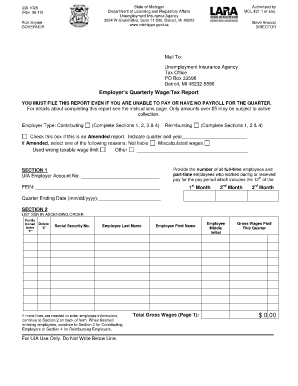
Get Uia 1027
How it works
-
Open form follow the instructions
-
Easily sign the form with your finger
-
Send filled & signed form or save
How to fill out the Uia 1027 online
Filling out the Uia 1027 form online can be a straightforward process when you follow the right steps. This guide provides clear instructions to help users successfully complete the form while ensuring all necessary information is accurately reported.
Follow the steps to fill out the Uia 1027 online.
- Use the ‘Get Form’ button to access the Uia 1027 online form and open it in your browser.
- Determine if you are submitting an amended report. If so, check the box for 'Amended report' and provide your explanation.
- Enter your UIA Employer Account Number and your Federal Employer Identification Number (FEIN). Ensure the numbers are correct with no extra spaces.
- Count the total number of employees, including both full-time and part-time, for each of the three months within the quarter. Enter these counts accurately.
- In Section 2, list employees who received wages during the quarter. Include their Social Security Number, last name, first name, middle initial, and the gross wages paid this quarter.
- If entering more employee information, continue in Section 2, ensuring you do not miss any details, and remember to calculate the total gross wages paid this quarter.
- Move to Section 3 if you are a contributing employer. Calculate excess wages, taxable wages, and UI tax due based on the guidelines provided. Input the relevant tax rates.
- Complete Section 4 with your certification. Provide your signature, title, date, and contact phone number.
- Review the entire form for accuracy. Once you are satisfied, you can save the changes, download the report, print it, or share it as needed.
Complete your documents online to ensure timely and accurate submission.
Pennsylvania Law (24 PS 13-1302) states when a resident of any school district keeps in his/her home a child of school age, not his/her own, supporting the child gratis as if the child was his/her own, such child shall be entitled to all free school privileges afforded to resident children of the school district.
Industry-leading security and compliance
US Legal Forms protects your data by complying with industry-specific security standards.
-
In businnes since 199725+ years providing professional legal documents.
-
Accredited businessGuarantees that a business meets BBB accreditation standards in the US and Canada.
-
Secured by BraintreeValidated Level 1 PCI DSS compliant payment gateway that accepts most major credit and debit card brands from across the globe.


