Loading
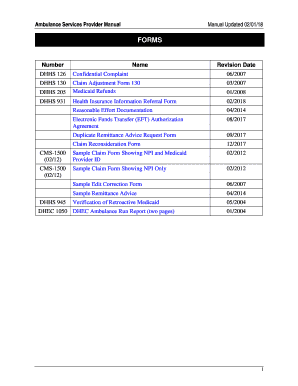
Get Scdhhsgov Form
How it works
-
Open form follow the instructions
-
Easily sign the form with your finger
-
Send filled & signed form or save
How to fill out the Scdhhsgov Form online
This guide provides clear, step-by-step instructions on how to effectively fill out the Scdhhsgov Form online. Following these directions will ensure a smooth process, making it easy for users to submit their information accurately.
Follow the steps to successfully complete the Scdhhsgov Form online.
- Click ‘Get Form’ button to access the form and open it in the designated editor.
- Begin by entering the name of the suspected individual or individuals involved in the complaint. Provide their NPI or Medicaid Provider ID if applicable.
- Input the Medicaid recipient ID number when necessary, along with the address of the suspected individual.
- Specify the location of the incident and the date on which it occurred.
- In the designated area, clearly outline the details of the complaint. Use precise language to ensure all relevant information is included.
- Fill out the information of the person reporting the complaint. Include their name, address, and telephone number.
- The person reporting must sign and date the form, certifying its accuracy.
- After completing the form, review all entered information for accuracy before saving your changes.
- Finally, download, print, or share the completed form as needed, ensuring copies are retained for your records.
Start filling out your Scdhhsgov Form online today for efficient processing!
To apply for Healthy Connections, you will need to complete and submit an application. You may apply online at apply.scdhhs.gov . SC Thrive is available to assist you with the online Healthy Connections application and can provide an assessment of your household's most likely health coverage options.
Industry-leading security and compliance
US Legal Forms protects your data by complying with industry-specific security standards.
-
In businnes since 199725+ years providing professional legal documents.
-
Accredited businessGuarantees that a business meets BBB accreditation standards in the US and Canada.
-
Secured by BraintreeValidated Level 1 PCI DSS compliant payment gateway that accepts most major credit and debit card brands from across the globe.


