Loading
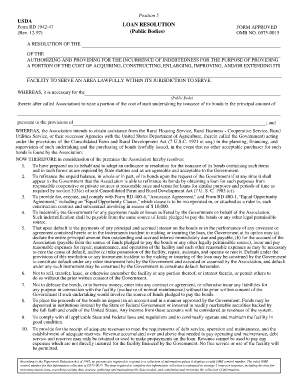
Get Loan Resolution Form Rd 1942 47
How it works
-
Open form follow the instructions
-
Easily sign the form with your finger
-
Send filled & signed form or save
How to fill out the Loan Resolution Form RD 1942 47 online
This guide provides a user-friendly approach to completing the Loan Resolution Form RD 1942 47 online. By following these steps, users can ensure that all necessary information is accurately submitted for processing.
Follow the steps to successfully complete the Loan Resolution Form RD 1942 47.
- Click the ‘Get Form’ button to access the Loan Resolution Form RD 1942 47. This will open the form in your online document editor.
- Begin by entering the name of the public body in the designated field. Ensure that you include the correct legal name as it appears in official documents.
- In the next field, specify the amount of indebtedness the public body is authorized to incur. Be precise and ensure that this amount aligns with your financial plans.
- Complete the section detailing the purpose for incurring the indebtedness. Clearly state the intended utilization of funds, such as acquiring or improving facilities.
- Review the subsequent clauses that outline the obligations and authorities regarding bond issuance and repayments. Indicate agreement by checking the appropriate boxes, if presented.
- Enter details regarding the issuing of bonds, including any associated state statutes that must be adhered to. Accurate details here are critical to comply with legal requirements.
- Proceed to the section where you need to provide evidence of financial compliance, including any necessary assurances or agreements required by the government.
- After filling in all fields, review your entries for accuracy and completeness. Ensure that all required information has been provided.
- Once you are satisfied with the form, save your changes. You may also choose to download, print, or share the document as needed for your records or submission.
Complete the Loan Resolution Form RD 1942 47 online today to ensure timely processing of your application.
When you must reverify an employee, you will complete one block of Supplement B, Reverification and Rehire (formerly Section 3) and attach it to the employee's original Form I-9. You may use additional blocks on this supplement for subsequent reverifications or updates, attaching additional supplement sheets as needed.
Industry-leading security and compliance
US Legal Forms protects your data by complying with industry-specific security standards.
-
In businnes since 199725+ years providing professional legal documents.
-
Accredited businessGuarantees that a business meets BBB accreditation standards in the US and Canada.
-
Secured by BraintreeValidated Level 1 PCI DSS compliant payment gateway that accepts most major credit and debit card brands from across the globe.


