Loading
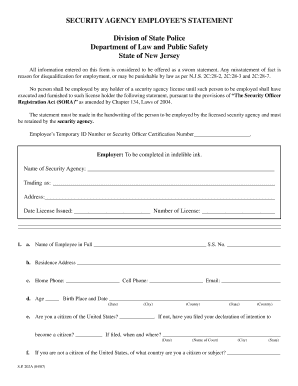
Get Security Agency Employee Statement Form
How it works
-
Open form follow the instructions
-
Easily sign the form with your finger
-
Send filled & signed form or save
How to fill out the Security Agency Employee Statement Form online
Filling out the Security Agency Employee Statement Form is an essential step in the hiring process for security personnel. This guide will help you navigate the online completion of this form, ensuring that all necessary information is provided accurately and comprehensively.
Follow the steps to complete the form efficiently.
- Click the 'Get Form' button to obtain the form and open it in your chosen editor.
- Begin by entering your Employee’s Temporary ID Number or Security Officer Certification Number in the designated field.
- Fill in the employer section using indelible ink, providing the name of the security agency, trading name, address, date the license was issued, and license number.
- Complete section one with your personal details, including your full name, Social Security number, residence address, home and cell phone numbers, email, age, birthplace, and date of birth.
- Indicate your citizenship status by answering whether you are a citizen of the United States and providing details if not. Include any information regarding your declaration of intention to become a citizen.
- In section two, list your business or occupation for the five years leading up to submitting this statement. Provide details, including the duration of employment, residence addresses, occupations, and employers' names and addresses.
- Answer the questions in sections three through fourteen honestly, providing full details about any dismissals from employment, license denials, convictions, or any relevant legal issues.
- Once all fields are completed, review your entries for accuracy and completeness.
- Finally, save your changes and consider downloading, printing, or sharing the completed form as needed.
Get started and fill out the Security Agency Employee Statement Form online today!
You must renew BEFORE your expiration date.
Industry-leading security and compliance
US Legal Forms protects your data by complying with industry-specific security standards.
-
In businnes since 199725+ years providing professional legal documents.
-
Accredited businessGuarantees that a business meets BBB accreditation standards in the US and Canada.
-
Secured by BraintreeValidated Level 1 PCI DSS compliant payment gateway that accepts most major credit and debit card brands from across the globe.


