Loading
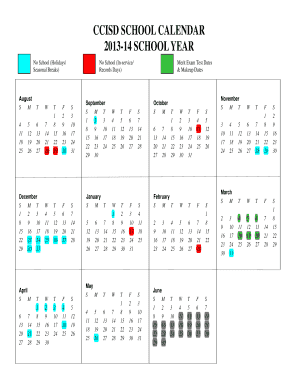
Get Calendar Template Form
How it works
-
Open form follow the instructions
-
Easily sign the form with your finger
-
Send filled & signed form or save
How to fill out the Calendar Template Form online
Filling out the Calendar Template Form online can streamline your scheduling and organization needs. This guide will walk you through the process step-by-step, ensuring you complete the form accurately and efficiently.
Follow the steps to successfully complete the Calendar Template Form
- Click the ‘Get Form’ button to download the Calendar Template Form and open it in your preferred online editor.
- Review the calendar year offered in the form, paying careful attention to each month displayed.
- Identify the specific dates indicated for holidays and seasonal breaks, which are clearly marked on the form.
- Look for sections that outline in-service and record days, ensuring you note any dates of significance.
- For key examination dates, locate the merit exam test dates and associated makeup dates within the calendar.
- After thoroughly filling out all required sections, ensure your information is correct and formatted appropriately.
- Finally, save your changes, and you may choose to download, print, or share the completed Calendar Template Form as needed.
Start completing documents online to manage your time effectively!
Thankfully, we have a collection of high-quality calendar templates that are 100% customizable in Google Docs. These easily editable, ready-made calendar templates are perfect for your school and business. You can make both printable and digital calendars with the available templates.
Industry-leading security and compliance
US Legal Forms protects your data by complying with industry-specific security standards.
-
In businnes since 199725+ years providing professional legal documents.
-
Accredited businessGuarantees that a business meets BBB accreditation standards in the US and Canada.
-
Secured by BraintreeValidated Level 1 PCI DSS compliant payment gateway that accepts most major credit and debit card brands from across the globe.


