Loading
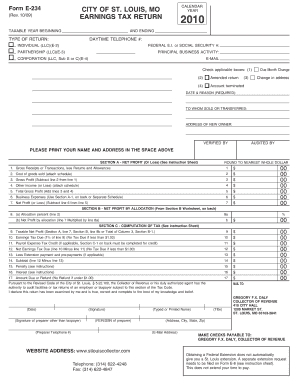
Get 234 In Picture Form
How it works
-
Open form follow the instructions
-
Easily sign the form with your finger
-
Send filled & signed form or save
How to fill out the 234 In Picture Form online
Filling out the 234 In Picture Form online can seem daunting, but with clear guidance, you can complete it accurately and efficiently. This guide will take you through each section of the form to ensure that you provide all the necessary information correctly.
Follow the steps to complete the form successfully.
- Click the ‘Get Form’ button to obtain the form and open it in the editor.
- Begin by entering the calendar year for the taxable year, as well as the taxable year beginning and ending dates.
- Select the type of return you are filing: Individual, Partnership, or Corporation by checking the appropriate box.
- Enter your daytime telephone number and email address for contact purposes.
- If applicable, check the boxes for amended return, due month change, change in address, or account termination.
- In Section A, provide your net profit or loss details. Input your gross receipts or transactions, cost of goods sold, and business expenses as specified.
- Calculate your total gross profit, business expenses, and the net profit or loss as outlined in the form.
- Move to Section B, where you will allocate your net profit. Complete the allocation percentage and provide the net profit by allocation.
- In Section C, compute your taxable net profit and the earnings tax due, following the calculation steps provided.
- Finally, review all entries for accuracy. Once completed, you can save your changes, download, print, or share the form as needed.
Complete your forms online with confidence and efficiency.
When creating a new Task, you will need to include all required fields from the Task object. Currently, the required fields are Subject, OwnerId, Status, and WhatId. The Subject field is the name of the Task, the WhatId is the object the task is associated with, and finally, OwnerId is the person that will do the Task.
Industry-leading security and compliance
US Legal Forms protects your data by complying with industry-specific security standards.
-
In businnes since 199725+ years providing professional legal documents.
-
Accredited businessGuarantees that a business meets BBB accreditation standards in the US and Canada.
-
Secured by BraintreeValidated Level 1 PCI DSS compliant payment gateway that accepts most major credit and debit card brands from across the globe.


