Loading
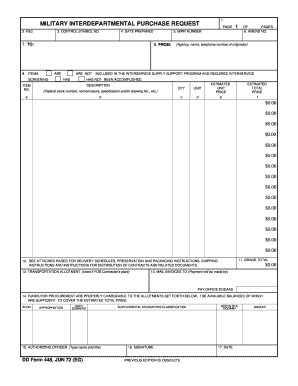
Get Military Interdepartmental Purchase Request Form
How it works
-
Open form follow the instructions
-
Easily sign the form with your finger
-
Send filled & signed form or save
How to fill out the Military Interdepartmental Purchase Request Form online
Completing the Military Interdepartmental Purchase Request (MIPR) Form online can streamline your procurement process and ensure accurate submissions. This guide provides a step-by-step approach to assist you in efficiently filling out the form’s components.
Follow the steps to complete the Military Interdepartmental Purchase Request Form.
- Click the ‘Get Form’ button to access the Military Interdepartmental Purchase Request Form and begin filling it out.
- In the first section, enter the 'FSC' (Federal Supply Code) to identify the type of items you are requesting. Ensure that this code aligns with the items to be procured.
- Fill in the 'Control Symbol No.' This is typically used for tracking and managing the request throughout the procurement process.
- Enter the 'Date Prepared' to indicate when the form was completed. This date is crucial for record-keeping and tracking purposes.
- In the 'To' field, specify the agency or department to which the request is being directed. Include the contact name and telephone number of the originator for follow-up if needed.
- In the 'From' field, indicate your information as the sender, including your agency, name, and contact details.
- In the 'Items' section, specify whether the items are included in the Interservice Supply Support Program. Indicate 'Are' or 'Are Not' based on your situation.
- List the items you are requesting in the table provided on the form. Fill in details for each item such as item number, description, quantity, unit, estimated unit price, and estimated total price.
- Calculate the 'Grand Total' for all requested items at the bottom of the items list. Make sure this figure accurately reflects the total of the estimated prices.
- Review the additional instructions related to delivery schedules, preservation, packaging, and shipping outlined in the provided notes.
- If applicable, enter the transportation allotment in the designated area, which may be necessary if the items are shipped from a contractor's plant.
- Complete the section for 'Mail Invoices To' by filling in the appropriate payment office DODAAD to ensure invoices are processed correctly.
- In the funds allocation section, fill out the ACRN and appropriation details. Make sure that the funding source balances are sufficient to cover the total estimated price.
- Type the name and title of the authorizing officer who approves the request, ensuring that this individual is authorized to make procurement decisions.
- Have the authorizing officer sign and date the form. This signature is necessary for the request to be valid and processed.
- Once all fields are completed, review the form for accuracy. You can then save your changes, download a copy, print the form, or share it as needed.
Complete and submit your Military Interdepartmental Purchase Request Form online today to ensure a smooth procurement process.
For obligation purposes, "direct cite" MIPR funds are obligated once the performing entity awards an initial contract or completes a contract modification action.
Industry-leading security and compliance
US Legal Forms protects your data by complying with industry-specific security standards.
-
In businnes since 199725+ years providing professional legal documents.
-
Accredited businessGuarantees that a business meets BBB accreditation standards in the US and Canada.
-
Secured by BraintreeValidated Level 1 PCI DSS compliant payment gateway that accepts most major credit and debit card brands from across the globe.


