Loading
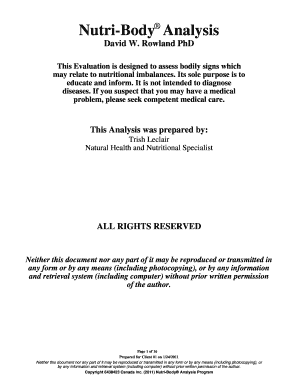
Get Nutribody Online Analysis Form
How it works
-
Open form follow the instructions
-
Easily sign the form with your finger
-
Send filled & signed form or save
How to fill out the Nutribody Online Analysis Form online
Filling out the Nutribody Online Analysis Form is an important step toward understanding your nutritional health. This guide provides detailed instructions to help you navigate each section of the form with clarity and confidence.
Follow the steps to successfully complete the form.
- Press the ‘Get Form’ button to access the form and open it in your preferred editor.
- Begin by entering your personal information in the 'Name', 'Address', 'City', 'Province', and 'Postal Code' fields. Ensure that all information is accurate and up-to-date.
- Fill in your contact details by providing a valid 'Phone' number, so that you can be contacted regarding your analysis.
- Next, complete the evaluation details, including the 'Date Evaluated', 'Last Evaluated', 'Evaluation Type', 'Sex', and 'Age'. Make sure to enter these details truthfully.
- Proceed to the section labeled 'Macro Nutrients (A)'. You will need to fill in the corresponding values according to your dietary intake or assessment results.
- Continue to fill out the 'Digestive Imbalances (B)' section. Refer to any relevant health indicators or symptoms to indicate your personal experiences.
- In the 'Excesses (C)' section, provide responses based on your current habits and dietary practices.
- Complete the sections for 'Macro Minerals (D)', 'Micro Minerals (E)', and 'Fat-Soluble Vitamins (F)', among others, ensuring accurate entries reflecting your nutritional status.
- Once all sections have been filled out, review the form to confirm that all information is complete and correct.
- Finally, save your changes. You may also choose to download, print, or share the form as needed.
Take the first step towards understanding your nutritional needs by completing the Nutribody Online Analysis Form today!
Bookmarks, also known as Favorites, are a list of shortcuts to web pages that a user saves in their web browser so that they can access them quickly and easily in the future.
Industry-leading security and compliance
US Legal Forms protects your data by complying with industry-specific security standards.
-
In businnes since 199725+ years providing professional legal documents.
-
Accredited businessGuarantees that a business meets BBB accreditation standards in the US and Canada.
-
Secured by BraintreeValidated Level 1 PCI DSS compliant payment gateway that accepts most major credit and debit card brands from across the globe.


