Loading
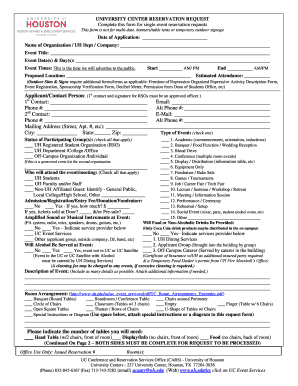
Get University Center Reservation Request - Uh
How it works
-
Open form follow the instructions
-
Easily sign the form with your finger
-
Send filled & signed form or save
How to fill out the UNIVERSITY CENTER RESERVATION REQUEST - Uh online
This guide provides clear and detailed instructions for users on how to effectively complete the UNIVERSITY CENTER RESERVATION REQUEST - Uh form online. Whether you are organizing an event as part of a university department or an off-campus organization, this step-by-step approach will help ensure that your reservation request is accurately submitted.
Follow the steps to complete your reservation request form.
- Click ‘Get Form’ button to obtain the form and open it in the editor.
- Enter the date of application in the designated field to record when you are submitting the request.
- Fill in the name of your organization, UH department, or company. This identifies who is making the request.
- Provide the event title to clearly state what the event is about.
- Specify the event dates and days in the appropriate fields, ensuring to cover each date if all events occur on different days.
- Input the event times, including the start time and end time in AM/PM format. This will be the advertised time for the event.
- Indicate the estimated attendance to give an idea of how many people are expected at the event.
- Complete the applicant/contact person section, including name, email, phone numbers, and mailing address. This is crucial for communication regarding your request.
- Select the type of event from the provided options. Checking the correct type helps in processing your request appropriately.
- Identify the status of any participating groups, indicating if they are affiliated with UH or off-campus.
- Provide a detailed description of the event, including any specific requirements or notes that are necessary for processing your request.
- Indicate if any food or drinks will be served at the event and who the service providers will be.
- Complete the sections related to audio/visual requirements and equipment requests, ensuring to check all necessary items.
- Review the policies concerning fees or assistance required for personnel related to your event.
- Once all fields are completed accurately, proceed to save changes, download, print, or share the form as needed.
Complete your UNIVERSITY CENTER RESERVATION REQUEST - Uh today to secure your event space!
Average Class Size (Excludes online classes) UndergraduateGraduateFall 201925.524.2Fall 202018.116.6Fall 202120.416.4Fall 202222.817.11 more row
Industry-leading security and compliance
US Legal Forms protects your data by complying with industry-specific security standards.
-
In businnes since 199725+ years providing professional legal documents.
-
Accredited businessGuarantees that a business meets BBB accreditation standards in the US and Canada.
-
Secured by BraintreeValidated Level 1 PCI DSS compliant payment gateway that accepts most major credit and debit card brands from across the globe.


